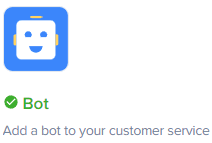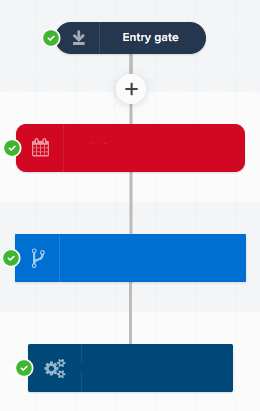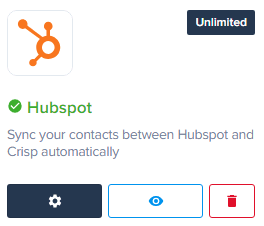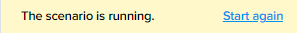
How to Handle Escalation From Chatbot to Human Support
Escalating conversations from chatbot to human support in Crisp Chat can help you to ensure that your customers receive the help they need, even when the chatbot is unable to resolve the issue. By setting up clear escalation rules, you can ensure that conversations are routed.
1
Log into Crisp
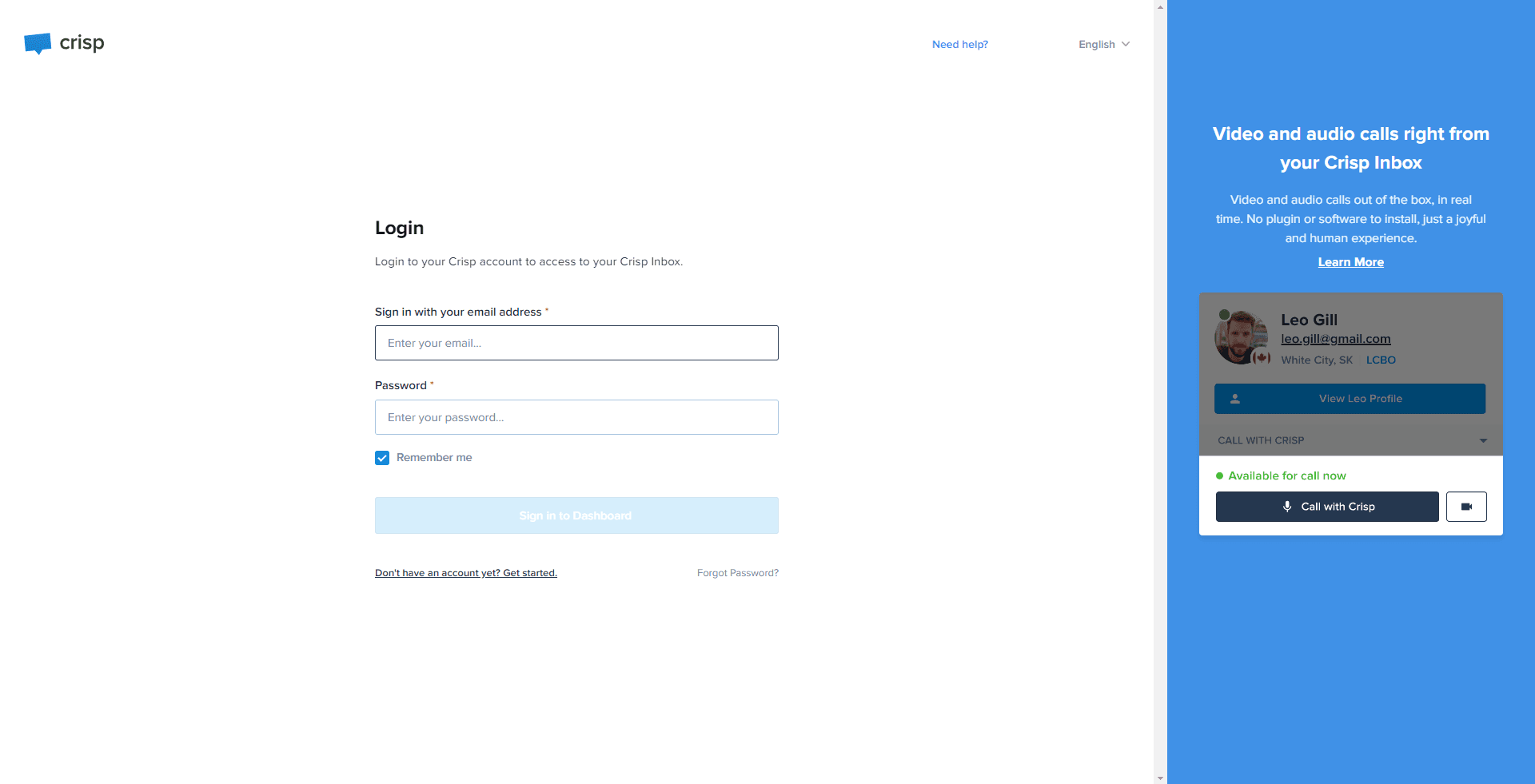
Use your login credentials to access your Crisp account.
2
Navigate to Plugins
On the Crisp dashboard, find and click on the 'Plugins' option.
3
Open Chatbot Plugin
In the Plugins section, locate and open the Chatbot plugin.
4
Review the Chatbot Conversations
Review the conversations that your chatbot has had with customers. Look for any recurring issues or queries that the bot is not handling well.
5
Refine Chatbot Rules Based on Review
Based on your review, add new rules to the chatbot to better address identified issues or queries. At the same time, enhance existing rules by integrating more detailed responses or incorporating variations of questions the bot might encounter.
6
Train the Chatbot
To optimize the bot's understanding, feed it different variations of the same question. This helps in improving the bot's pattern recognition.
7
Continual Assessment
Periodically assess the chatbot's performance and make updates accordingly. Remember, improvement is a continuous process.
By handling escalations from chatbot to human support effectively, you can provide your customers with a better experience and improve your team's efficiency. This can lead to increased customer satisfaction, reduced churn, and improved customer loyalty.