
How to Create and Use Canned Responses in HubSpot
Welcome to our guide on creating and using canned responses in HubSpot. Streamline your communication and save time with pre-written templates. In this guide, we'll show you how to set up and utilize canned responses to handle common queries efficiently.
1
Log in to your HubSpot Account
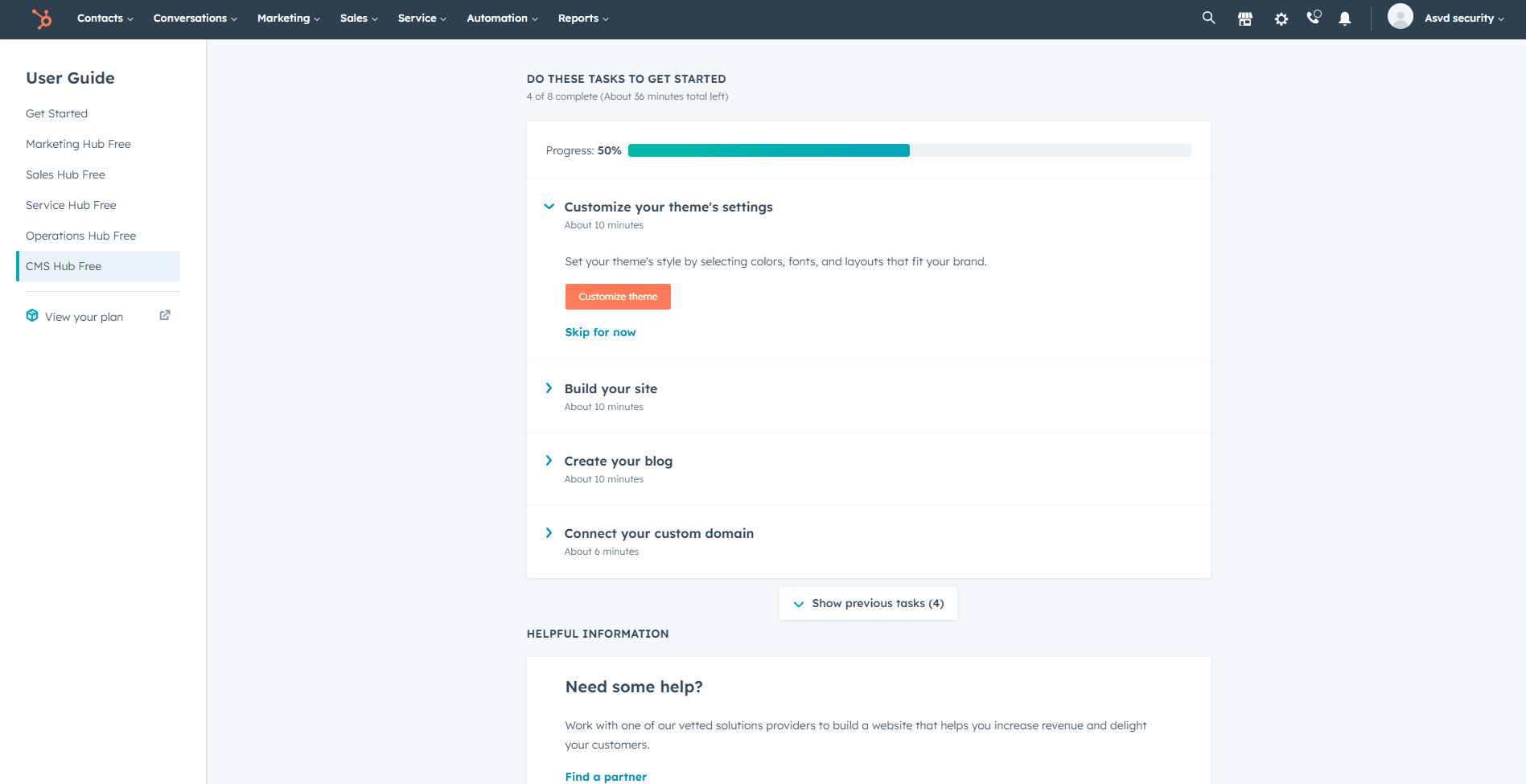
First, log in to your HubSpot account using your email address and password. If you don't have an account, sign up for a free trial or register for a paid plan.
2
Navigate to the Templates Section
- In the Conversations Inbox, click on the "Templates" option in the left sidebar.
- This will take you to the Templates Section, where you can manage, create, and edit canned responses.
3
Create a New Template
- In the Templates Section, click on the "Create template" button located in the top right corner.
- This will open a new window where you can create a new canned response.
4
Enter Template Details
- In the new window, enter a name for your template in the "Template name" field.
- In the "Subject" field, enter a subject line for the canned response (optional).
- In the "Body" field, type the content of the canned response.
5
Save the Template
After entering the template details and adding personalization tokens (if applicable), click on the "Save" button in the bottom right corner. Your new canned response will now be saved and available for use in the Templates Section.
6
Use a Canned Response
- In the Conversations Inbox, open a conversation that requires a canned response.
- Click on the "Templates" button located below the reply box.
- From the list of available templates, click on the canned response you want to use.
- The canned response will automatically populate the reply box, and you can edit or personalize the message further if needed.
- Click on the "Send" button to send the canned response to the customer.
Congratulations! You've mastered the art of creating and using canned responses in HubSpot. By leveraging pre-written templates, you've optimized your communication process and increased productivity. Continue to refine and update your canned responses to keep them relevant and effective. With this powerful tool in your arsenal, you'll provide consistent and timely responses, delighting your customers and enhancing their experience. Happy communicating!







