
How to Create Ticket Views and Filters
Welcome to our comprehensive guide on creating ticket views and filters in HubSpot. Custom views and filters help you efficiently manage support tickets. In this guide, we'll walk you through the process of setting up personalized ticket views to stay organized and deliver prompt customer support.
1
Log in to your HubSpot Account
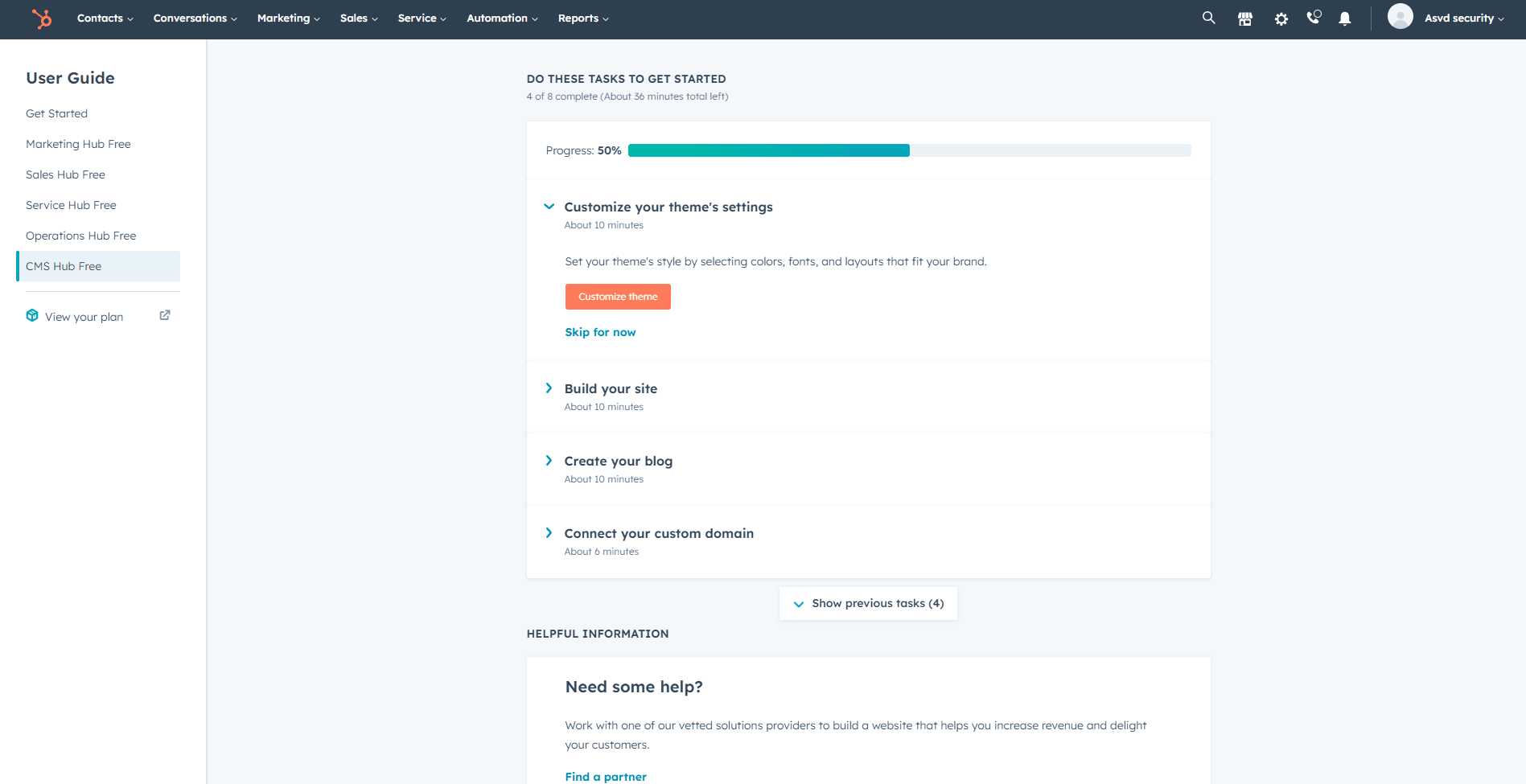
First, log in to your HubSpot account using your email address and password. If you don't have an account, sign up for a free trial or register for a paid plan.
2
Access the Service Hub
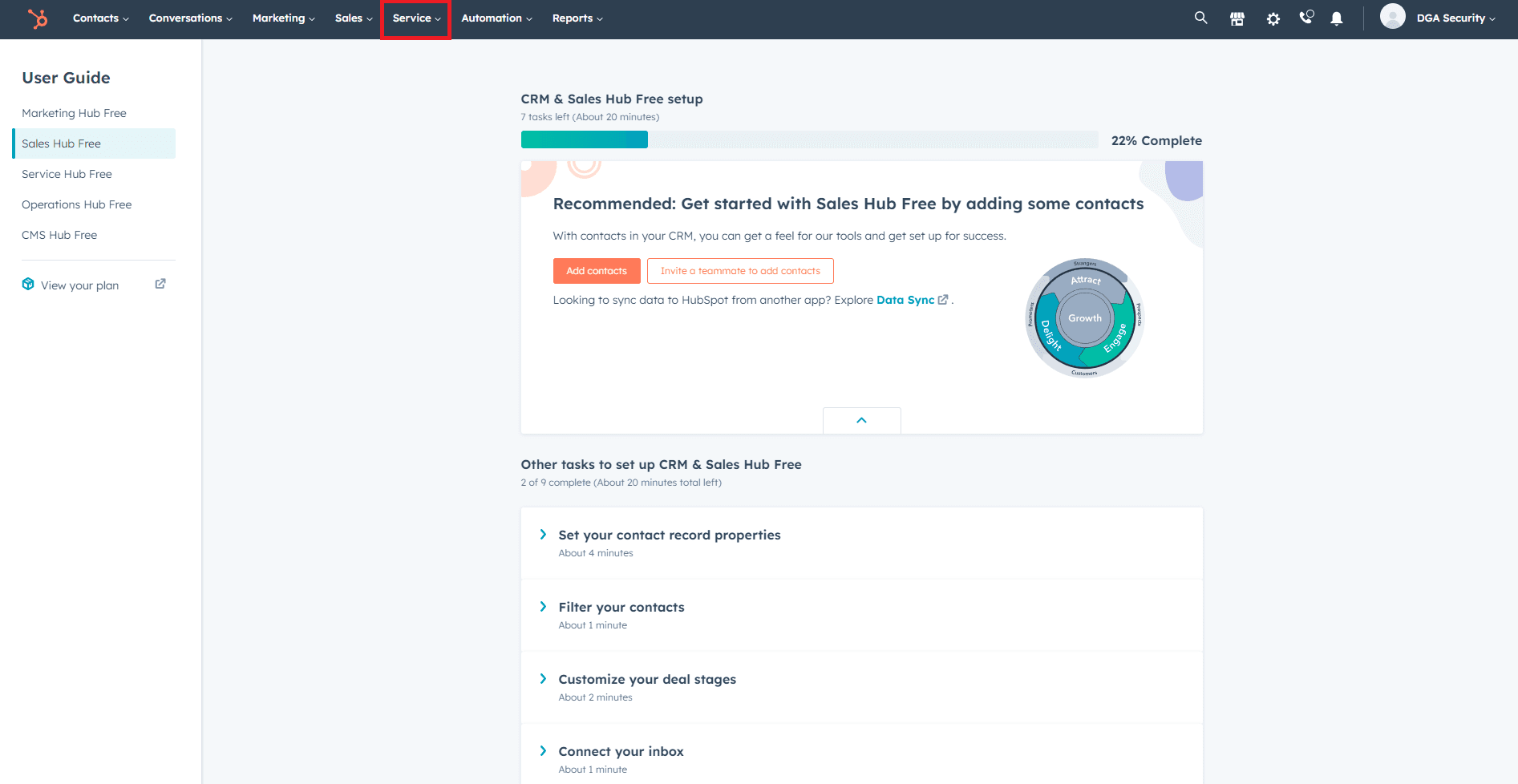
Once you're logged in, click on the "Service" tab located in the top navigation bar. This will take you to the Service Hub, where you can manage support tickets and other customer service-related tasks.
3
Navigate to the Tickets Section
In the Service Hub, click on the "Tickets" option in the left sidebar to access the tickets section. This is where you'll be able to view, manage, and customize support tickets for your customers.
4
Access Ticket Views and Filters
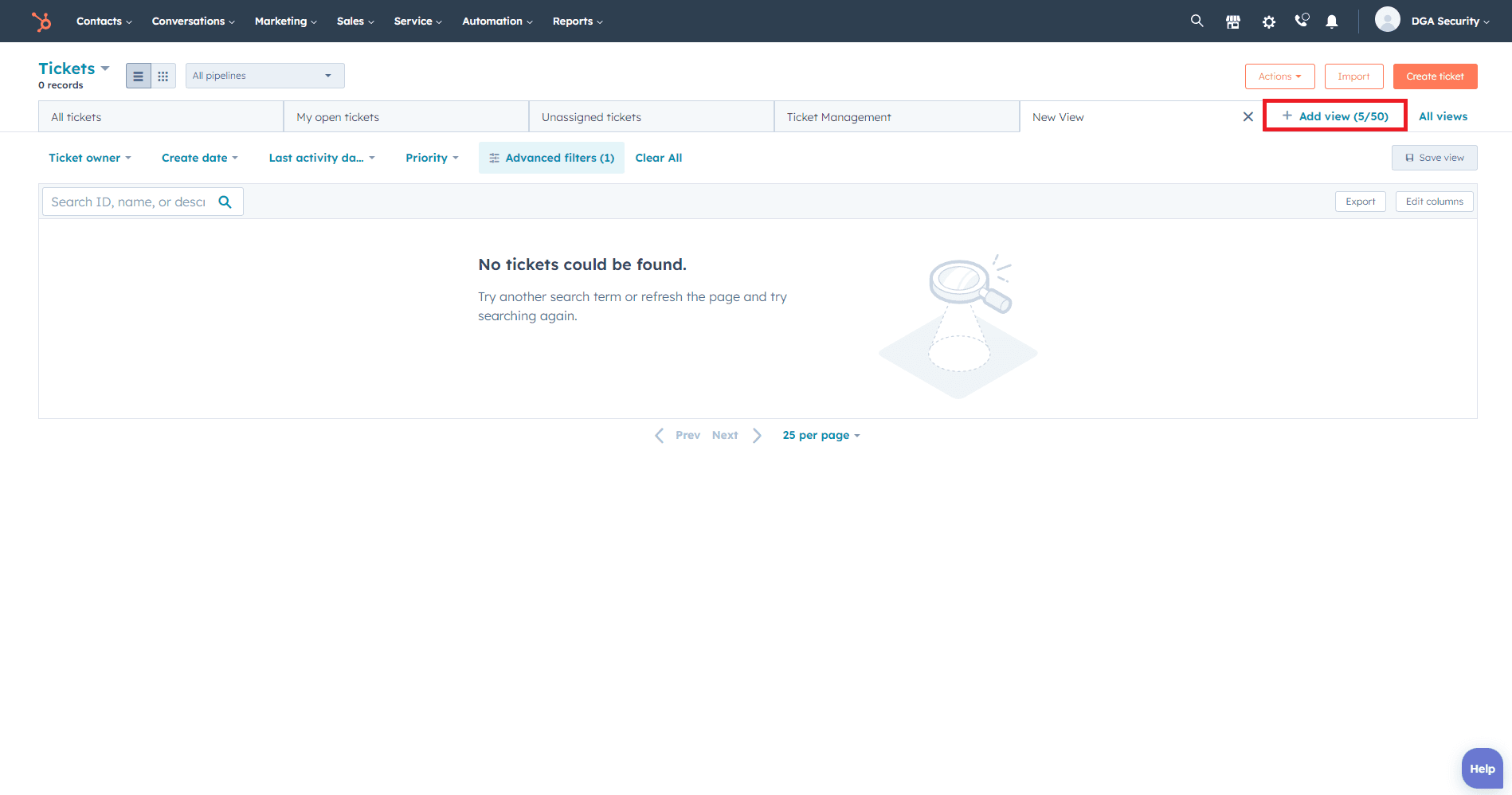
- In the tickets section, locate the "Views" dropdown menu located in the top left corner.
- This dropdown menu allows you to switch between different ticket views and access ticket filters.
5
Create a New Ticket View
- Click on the "Views" dropdown menu and select "Create new view."
- In the "Create view" dialog box, enter a name for your new ticket view and click on the "Create" button.
6
Add Filters to Your New Ticket View
- With your new ticket view selected, click on the "Filter" button located in the top left corner of the ticket list.
- In the filter menu, choose the desired filter, such as "Ticket Status," "Priority," or a custom property.
- Set the filter criteria based on your preferences and click on the "Apply filter" button.
Congratulations! You've successfully learned how to create ticket views and filters in HubSpot. By setting up custom views, you can prioritize tickets, track progress, and streamline your support process. Continuously adjust and optimize your views to meet changing demands and deliver top-notch customer service. Happy ticket managing!







