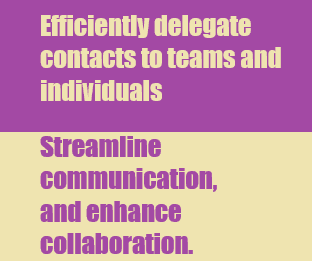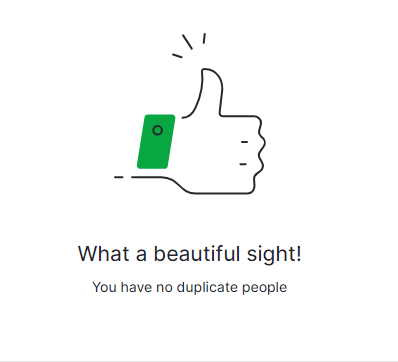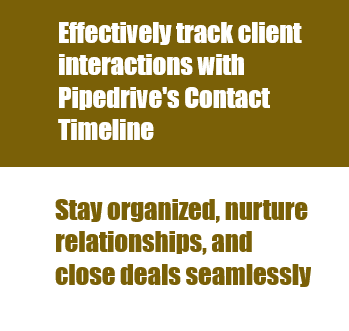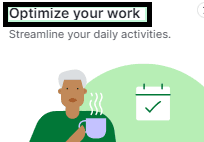
How to Set Up Automated Reminders for Contact Follow-ups
Automate contact follow-ups in Pipedrive with personalized reminders. Boost efficiency and never miss an opportunity again!
1
Access the Workflow Automation Section
1
Login to Pipedrive
Log into your Pipedrive account
2
Workflow Automation Section
Go to the workflow automation section
2
Create a New Workflow
1
Create New Workflow
Click on "Create new workflow"
2
Naming Worklows
Give your workflow a name that indicates the trigger and action, such as "Stage > Contact Made > Create Activities"
3
Adding Description
Add a description for your workflow, like "Creates a list of follow-up activities"
3
Add trigger
1
Clicking on Trigger
Click on "Add trigger"
2
Choosing Trigger
Choose "Deal updated" as the trigger
4
Apply a Condition
1
Clicking on Condition
Click on "Add condition"
2
Filter
Filter based on deal stage
3
Choosing Stage
Choose "Stage has changed to" and select your desired stage, such as "Contact Made"
5
Add an Action
1
Clicking on "+"
Click on "+”
2
Choose
Choose “action"
3
Create an Activity
Choose "Create an activity"
6
Configure the Activity
1
Filling in Activity Details
Fill in the activity details, such as the name, type, due date, assignee, and links to the deal, organization, and person
2
Add Notes
Add a note if desired
7
Add Multiple Actions (Optional)
Repeat steps 5 and 6 to add more actions, such as creating a second follow-up activity with a different due date
8
Turn on the Workflow
1
Toggling Switch
Toggle the switch to "Active"
2
Setting Triggers
Set the trigger to "Triggered by any user" to make sure the workflow can be triggered by any team member
9
Test Your Automation
1
Moving a Deal
Move a deal to the specified stage in your pipeline
2
Check Activities
Check if the activities were created as expected
10
Explore Other Workflow Automations (Optional)
Create more workflows for different stages of your sales funnel or for other purposes, such as deal renaming or data accuracy maintenance
Streamline your follow-up process with Pipedrive's automated reminders. Save time, stay organized, and nurture strong client relationships effortlessly!