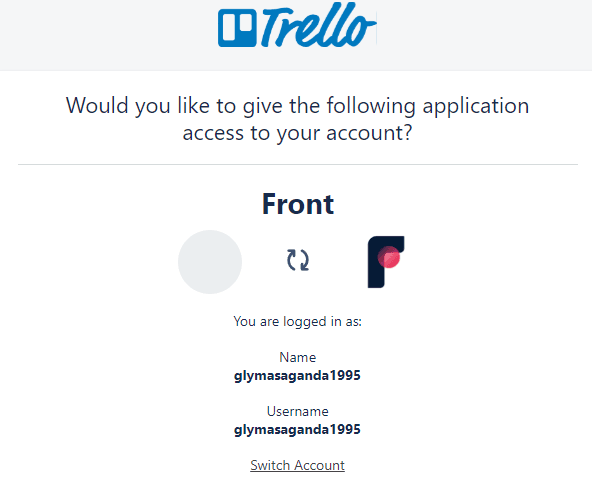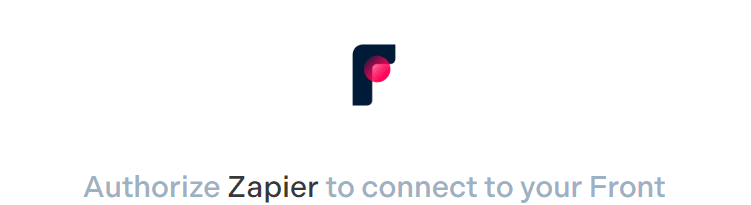
Set Up the Front-Zapier Integration for Automation
Integrating Front with Zapier not only centralizes your communications but also sets the stage for a plethora of automated tasks. Whether you're looking to streamline email workflows or create interconnected tools, our guide to setting up the Front-Zapier integration is your gateway to a smarter work environment.
1
Access Your Front Account
Begin by logging into Front. You’ll need an account with administrative privileges for this integration.
2
Navigate to the Settings Menu
Once inside Front, find and click on the gear icon (⚙️), typically located in the top right corner of your dashboard.
3
Enter the API Section
In the dropdown settings menu, opt for the “API & Integrations” or similar section to manage external connections.
4
Generate API Token
Here, you’ll need to create an API token for Zapier. Click on “Create Token” or a similar option and save the generated token safely.
5
Log into Your Zapier Account
Open a new browser tab or window and sign into Zapier.
6
Create a New Zap
Once logged into Zapier, click on “Make a Zap” or a similar prompt to start a new integration process.
7
Search for Front
In the search bar for apps, type “Front” and select it from the dropdown list.
8
Connect Front to Zapier
Zapier will prompt you to input your Front API token. Paste the token you generated earlier and hit the “Connect” or “Authorize” button.
9
Set Up the Front Trigger
Determine what Front action should prompt your automation. This could be a new message, a tag addition, etc. Define this action in Zapier.
10
Define the Action Step
After setting the trigger, define what should happen as a result. This could be any action in another app that you wish to integrate with Front.
Having successfully integrated Front with Zapier, you've unlocked an expansive world of automation possibilities. By bridging these platforms, tasks that once consumed valuable time are now streamlined, letting you and your team focus on what truly matters. As the digital workspace continues to evolve, keep an eye out for more integrations and automations that can elevate your operations even further.