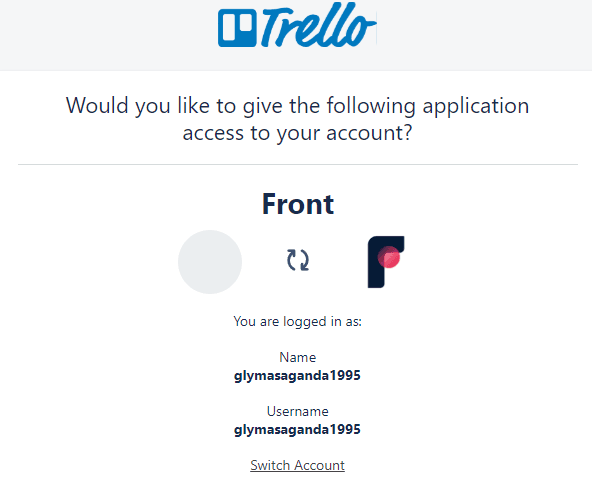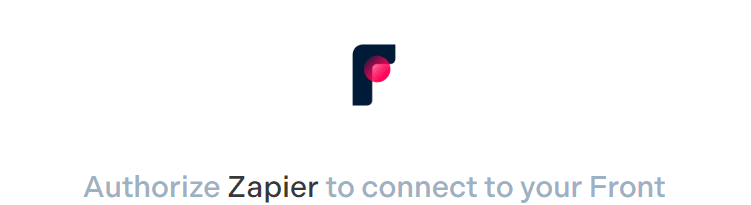Integrate Front with Slack
In today's dynamic work environment, seamless communication between platforms is vital. Integrating Front with Slack not only streamlines your team's workflow but also enhances productivity. This guide offers a step-by-step walkthrough to ensure a flawless integration, making team collaborations smooth and efficient.
1
Log in to Front
Begin by accessing your Front account. Ensure you have admin rights, as integration typically requires higher-level access.
2
Navigate to Settings
Once logged in, click on the gear icon (⚙️) usually located in the top right corner to access settings.
3
Access Integrations
In the settings menu, scroll down and select "Integrations". This will present you with a list of available integration options.
4
Search for Slack
Use the search bar or scroll down to locate the Slack integration. Click on the Slack icon once you find it.
5
Begin Integration
Click the "Add to Slack" or "Integrate" button. This action will typically open a new window or tab for Slack authorization.
6
Authorize Front in Slack
On the Slack authorization page, choose the appropriate Slack workspace. Then, click on the “Authorize” or “Allow” button.
7
Set Up Notification Rules (Optional)
Return to Front. At this stage, you might want to specify when and how Slack should be notified about Front activities. For instance, you can set up a rule to notify a Slack channel when a new message is received in Front.
8
Test the Integration
Send a test message or perform any action in Front that you've set to notify Slack about. Verify that the notification appears in the designated Slack channel or user.
9
Adjust Settings as Needed
Based on your team's needs, revisit the integration settings in Front to refine notifications, permissions, or any other specific settings.
Having completed the integration of Front with Slack, you've taken a significant leap in improving your team's communication dynamics. As platforms evolve, it's crucial to harness their combined potential, ensuring that every tool you use works in harmony. Keep exploring integrations and adapt to the changing digital landscape for a competitive edge.