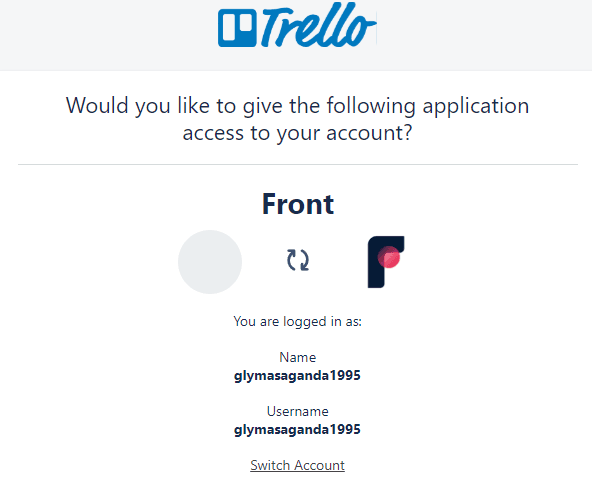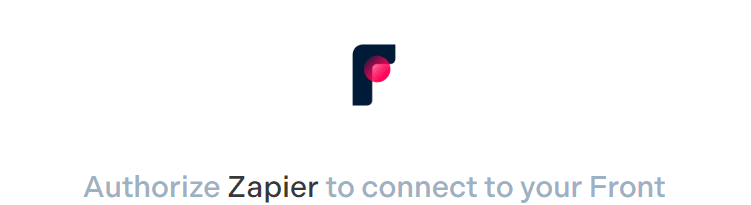Integrate Front with Asana for Project Management
Integrating Front with Asana can supercharge your project management, allowing seamless communication and task tracking. Dive into our guide to make the most out of this powerful combination and streamline your team's productivity.
1
Log into Your Front Account
Begin by accessing your Front account. Ensure you’re using an account with the required admin rights for integrations.
2
Access Settings
On your Front dashboard, locate the gear icon (⚙️), typically positioned in the upper right corner, and click on it.
3
Navigate to Integrations
In the dropdown settings menu, select "Integrations" to reveal available integration options.
4
Locate Asana
Use the provided search bar to find 'Asana'. Once visible, click on the Asana icon.
5
Start Integration
On the Asana integration page, click on the "Connect to Asana" or similar button.
6
Authorize the Connection in Asana
You will be redirected to Asana's authorization page. Enter your Asana credentials if prompted, then grant the necessary permissions for Front to access Asana.
7
Link Desired Asana Project
After granting permissions, go back to Front. Here, select which Asana project or board should be linked to Front. This ensures that tasks created from Front correspond to the correct Asana project.
8
Test Task Creation
To verify the integration's functionality, attempt to create a test task from Front. Check in Asana to see if the task appears in the linked project.
You've now unlocked a streamlined approach to project management by integrating Front with Asana. By connecting these two powerful platforms, your team is better equipped to communicate effectively and manage tasks seamlessly, leading to increased productivity and collaboration. Stay ahead by ensuring both tools are used to their full potential.