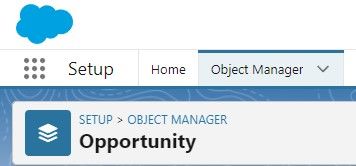Leveraging Salesforce Opportunity Tracking for Prospects
Welcome to our guide on leveraging Salesforce Opportunity Tracking to identify prospects. Unlock sales potential with effective prospect identification. In this guide, we'll show you how to use Salesforce Opportunity Tracking to spot and target potential customers.
1
Open the Opportunity Workspace
1
Navigate to Workspace
Navigate to the opportunity workspace, which serves as command central for driving your deals.
2
Open Opportunity
Open an opportunity to start working on it.
2
Use Sales Path for Deal Tracking and Guidance
Sales Path is an interactive visual representation of deal progress that provides stage information and customizable guidance. Drive your deal from one stage to the next by marking each stage complete.
3
Leverage Productivity Tools
Use productivity tools like logging calls, creating tasks, scheduling events, and sending emails to develop your deals and take action. Track completed actions and past activities from the Next Steps section.
4
Create and Manage Notes
Opportunity workspace makes it easy to create new notes, review, and update existing notes as your deal progresses.
5
Add Price Book and Products
As your deal moves towards the proposal stage, choose a price book and add products to the opportunity.
6
Edit Opportunity Details
To update the deal amount or any other details, click Edit, make adjustments, and save.
7
View Your Pipeline in Kanban View
1
View "My Opportunities"
From the opportunities home, select a list view like "My Opportunities".
2
Switch to "Kanban" view
Choose "Kanban" from the display options to see the deals by stage.
3
Identify deals
Use the Kanban view to identify what needs attention and what's close to closing.
8
Drag and Drop to Change Stages
In the Kanban view, click and drag opportunities to change their stages as they progress.
9
Visualize Your Pipeline with Charts
From any list view, you can view your pipeline as a chart. Select display options or groupings for any chart or create your own custom chart.
Congratulations! You've successfully learned how to leverage Salesforce Opportunity Tracking to identify prospects. By effectively using this feature, you can identify potential customers, prioritize outreach, and drive meaningful connections. Continuously analyze data and adjust your prospecting strategy to maximize sales success. Happy prospecting!