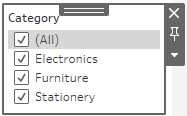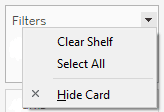How to Implement Dashboard Actions such as Filter in Tableau
Dashboard actions in Tableau allow you to create interactive experiences by linking different elements of your dashboard together. You can use filter actions to filter data based on user interaction, highlight actions to highlight data points, and URL actions to open a web page in a new browser tab.
1
Open Tableau and Your Dashboard
Open Tableau Desktop and load the dashboard where you want to add actions.
2
Navigate to Dashboard Actions
Go to the 'Dashboard' menu and select 'Actions'.
3
Add a Filter Action
Click the 'Add Action' dropdown and select 'Filter'.
4
Set Source and Target Sheets
Choose the source and target sheets that should be affected by the filter action.
5
Choose Trigger Event
Decide what event will trigger the filter action (hover, select, menu).
6
Add a Highlight Action
Click the 'Add Action' dropdown again and select 'Highlight'.
7
Choose Source Field and Target Field
Select which fields will be highlighted when the action is triggered.
8
Set Highlight Trigger
Again, choose what will trigger the highlight (hover, select, menu).
9
Add a URL Action
Go to 'Add Action' and select 'URL'.
10
Configure URL Settings
Enter the URL and any necessary parameters that you'd like to navigate to.
By implementing dashboard actions, you can create more engaging and informative dashboards that can help users to explore data more easily and make better decisions.