
How to Set Up SMS Marketing
Stepping into the SMS marketing arena? Our guide breaks down the process of setting up an SMS marketing strategy from the ground up, offering insightful tips to harness the potential of text message marketing effectively. Gear up to connect with your audience in the most direct and responsive medium available today.
1
Navigate to the 'Campaigns' Section
From your dashboard, find and click on the 'Campaigns' option in the sidebar.
2
Create a New SMS Campaign
Once in the 'Campaigns' section, click the 'New Campaign' button.
3
Fill Out the Campaign Details
Enter all the relevant details for your SMS campaign including the name, description, and other settings. Make sure the name is something you can easily identify later.
4
Choose Your Target Audience
Select the segment of your audience that will be receiving the SMS. This can be based on various attributes like location, purchase history, and more.
5
Add SMS to Your Workflow
Drag and drop the 'SMS' action into your workflow to add it to the sequence.
6
Compose Your SMS Message
In the SMS editor, write the text that you'll send out. Make use of dynamic variables for personalized messaging, such as {{customer.first_name}}.
7
Test Your SMS Campaign
Before finalizing, you can send a test SMS to your own number to make sure it looks right.
8
Review and Activate Your Campaign
Once you’re satisfied with how your SMS looks and the settings, click 'Activate' to start the campaign.
9
Review Slack Message
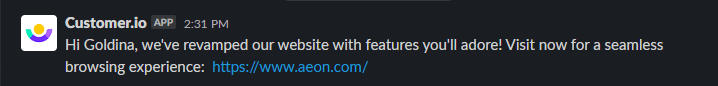
Once your campaign is live, ensure to constantly check your dedicated Slack channel for feedback and insights. Use this real-time data to make necessary adjustments for optimizing your SMS campaign.
Congratulations on taking a giant leap towards establishing a robust SMS marketing setup. Utilize the knowledge assimilated to craft SMS campaigns that resonate with your audience, fostering engagement and bolstering your business growth. The world of SMS marketing is at your fingertips; seize the opportunity to make the most of it.




