
Shopify-Customer.io Sync to Automate Post-Purchase Campaigns
This guide will walk you through the steps to seamlessly synchronize Shopify with Customer.io, enabling you to automate your post-purchase email campaigns. Elevate your customer experience with targeted, relevant emails that will keep your brand at the forefront of your customers' minds.
1
Review Customers in Shopify
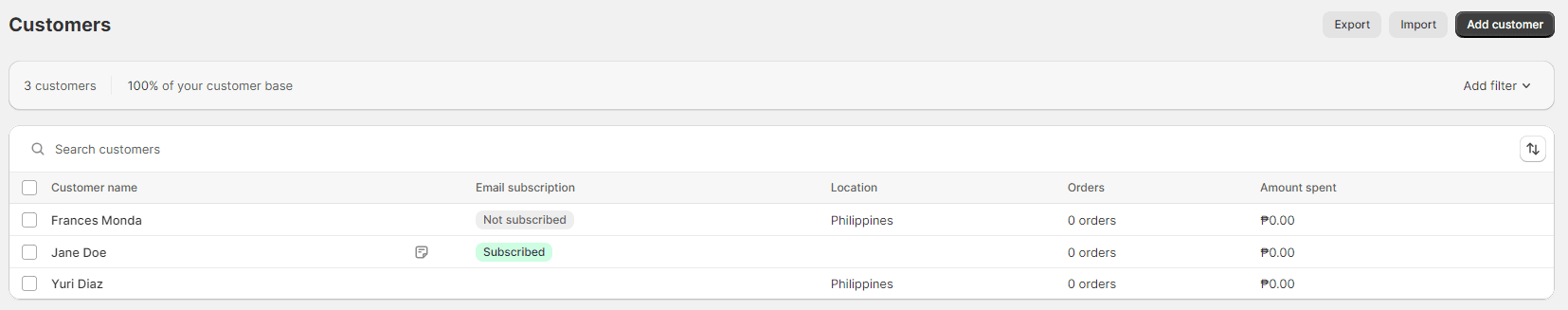
Log into your Shopify account and navigate to the "Customers" section. Review the list to better understand your audience.
2
Navigate to Campaigns
Log into your Customer.io dashboard and click on "Campaigns" located on the sidebar.
3
Create New Campaign
Within the "Campaigns" section, click on the "New Campaign" button.
4
Define Audience
Use the filtering tools to specify who will be the recipients of this campaign. Import your Shopify customer list if needed.
5
Drag Email into Workflow
Go to the workflow editor and drag the "Email" action into the sequence.
6
Set Conditions
You can set conditional elements in the workflow. For example, sending different emails based on whether a customer is new or returning.
7
Create Email
Click on the "Email" element you just dragged into the workflow to start editing it. Make sure the content is geared towards post-purchase engagement for customers, thanking them for their purchase or suggesting other products they might like. Personalize the email using dynamic elements like {{customer.first_name}}.
8
Test Email
Use the "Test" function to send a sample email to yourself or a team member to ensure everything looks good.
9
Save Email
Once you’re satisfied with the setup and the test email, click "Save."
10
Review and Launch Campaign
Go back to the workflow overview. Double-check all steps, conditions, and emails. When you're ready, hit "Launch."
You've made it to the end of this guide, and you're now well-equipped to integrate Shopify with Customer.io for automated post-purchase email campaigns. With this newfound knowledge, you can craft timely, personalized messages that resonate with your customer base, increasing engagement, loyalty, and ultimately, sales. Happy automating!




