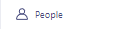How to Track User Actions
In today's digital landscape, understanding users' behavior is pivotal for creating engaging experiences. Every action they take — a click, a scroll, a purchase — narrates a story, offering insights into their preferences, pain points, and pathways. Our guide on 'Tracking User Actions' will elucidate the steps and techniques needed to effectively monitor these actions, enabling businesses to tailor their strategies more precisely.
1
Navigate to 'Data & Integrations'
From your dashboard, find and click on the “Data & Integrations” option on the left-hand menu.
2
Go to 'Integrations'
Inside 'Data & Integrations', select the 'Integrations' tab.
3
Click on 'Customer.io API'
Find the 'Customer.io API' option and click on it.
4
Generate API Key (If Not Done Already)
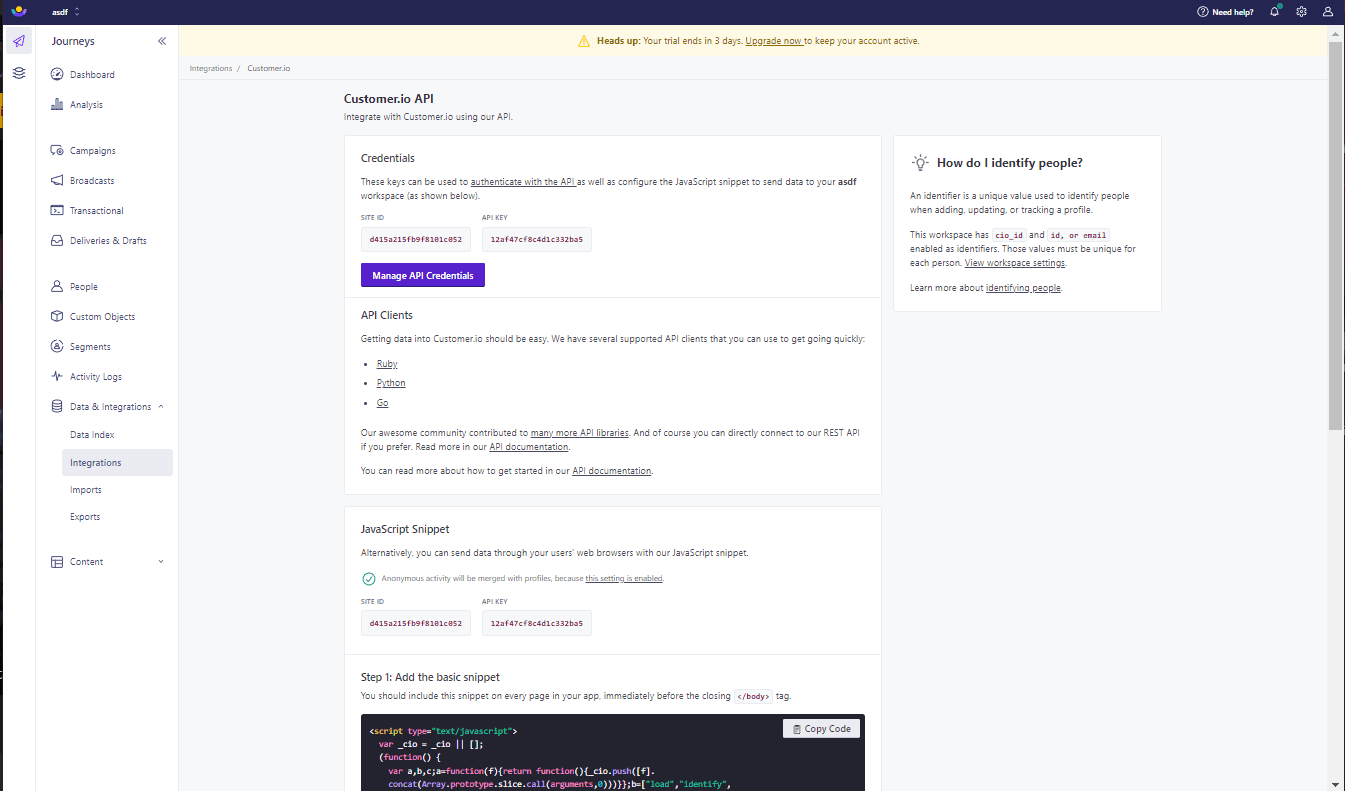
Click on 'Generate API Key'. Note this key down as you'll need it to integrate tracking on your website or app.
5
Embed the Tracking Code into Your Website/App
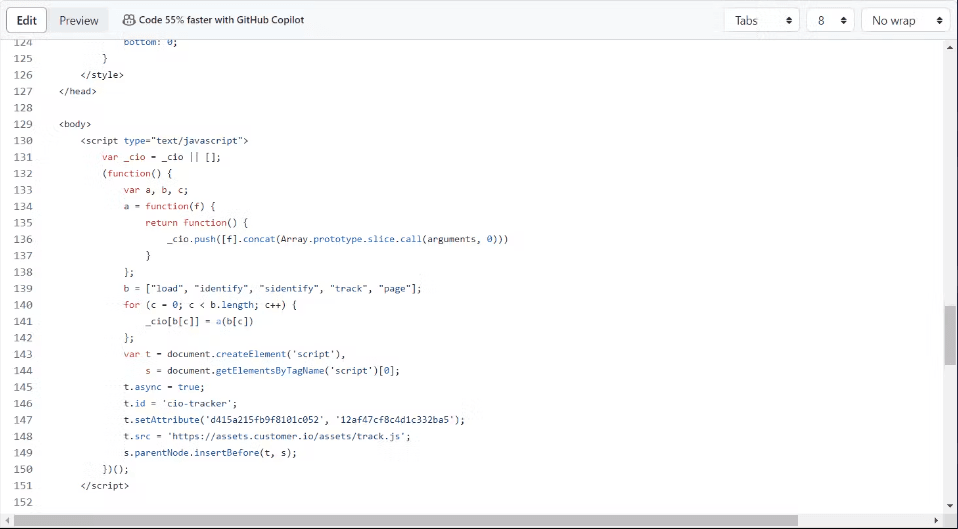
Use the provided tracking code snippet from Customer.io, and embed it into your website or app's code where you want to track user actions.
6
Use 'cio.track' Function to Track Specific Actions
Whenever you want to track a specific action (e.g., button click, form submission), use the cio.track function followed by the event name.
javascriptCopy code cio.track("eventName", {property1: "value1", property2: "value2"});
7
Monitor User Actions on Your Dashboard
Return to your Customer.io dashboard to view and analyze the tracked user actions.
8
Segment and Analyze Data
Utilize the segmentation tools in Customer.io to filter and analyze specific user actions. This will help in understanding user behavior better and can inform your future decisions.
9
Set Up Automated Responses (Optional)
If desired, set up automated emails or notifications based on certain user actions to engage or re-engage users.
With every action tracked and analyzed, you're one step closer to creating experiences that not only resonate with your users but also drive growth and loyalty. Embrace this knowledge, and let user actions guide your roadmap to success.