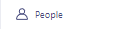How to Use Event Data for Segmentation in Customer.io
Welcome to the comprehensive guide on how to use event data for segmentation in Customer.io. Understanding and effectively utilizing event data is crucial to segment your customers accurately, enabling more personalized and result-driven marketing campaigns. This guide will provide you with step-by-step instructions to master this crucial aspect of your marketing strategy. Are you ready to unlock a new level of marketing prowess with event data? Let's dive in!
1
Navigate to 'Segments'
Click on the "Segments" option located on the left-hand sidebar. This section allows you to create and manage your audience segments.
2
Click 'Create Segment'
In the "Segments" section, find and click the "Create Segment" button. This will open up a new window where you can define a segment.
3
Provide Segment Details
Input a unique name for your segment in the "Name" field. Make it descriptive for easy identification.
4
Choose 'Event Data'
Click on "Add rule" then select "Event Data" from the dropdown list. This will allow you to create segmentation rules based on the event data.
5
Specify Event Conditions
Select the event you're interested in from the "Event Name" dropdown list. Then, specify the conditions for this event. You can choose conditions like "Has performed", "Has not performed", "Has performed at least", and so on.
6
Define the Time Frame
Decide the timeframe for your conditions. You could choose events performed within the last few hours, days, weeks, etc., or set a specific date range.
7
Save the Segment
After defining your segment conditions, click "Create Segment". Your new segment is now ready for use in campaigns!
8
Apply the Segment to a Campaign
To apply this segment to a campaign, navigate to "Campaigns" and either create a new campaign or edit an existing one. Under the "Segment" section, select the name of the segment you just created.
9
Review and Launch the Campaign
Review your campaign settings to ensure everything is correct. If satisfied, click "Start" to launch your campaign targeting the new segment.
Congratulations on completing this detailed guide on using event data for segmentation in Customer.io. With this knowledge, you're now better equipped to segment your audience accurately, resulting in highly personalized, effective campaigns. By continuously analyzing and utilizing event data, you can ensure that your marketing messages resonate with the right audience, leading to improved engagement and ROI. So go ahead, apply what you've learned, and watch your marketing efforts flourish like never before!