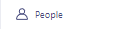Sending Targeted Messages from User Events in Customer.io
Harnessing the power of user events to tailor your messages can significantly amplify engagement rates. In this guide, we'll delve into the intricate process of sending targeted messages based on specific user events, utilizing the robust capabilities of Customer.io. Unlock the potential of event-driven messaging and cultivate deeper connections with your audience.
1
Navigate to 'Campaigns'
On the left-hand sidebar, click on "Campaigns." This section is where you create and manage your targeted campaigns.
2
Click 'Create Campaign'
In the "Campaigns" section, click on the "Create Campaign" button. This will open a form for you to create a new targeted campaign.
3
Fill in Campaign Details
Provide a name and a description for your campaign. The name should be unique and the description should clearly explain the goal of the campaign.
4
Select 'Event Triggered'
Under "Type of Campaign," select "Event Triggered." This will make the campaign responsive to specific user events.
5
Define the Trigger Event
Next, you'll need to specify which event triggers the campaign. In the "Trigger Event" field, type the name of the event that should initiate the campaign.
6
Create the Message
Click on "Create Email" or "Create SMS" (depending on the type of message you want to send). Then, design your message using the editor. Personalize your message by clicking on "Personalize" and adding the relevant variables (like name, email, etc.).
7
Set Up Delivery Timing
Determine when your message should be sent after the event is triggered. You can choose to send it immediately or set a delay.
8
Save and Review
Click "Save" to finish setting up your message. Then, review your campaign setup to ensure everything is correct. If you need to make changes, click the "Edit" button next to the relevant section.
9
Start the Campaign
Click "Start" to activate your campaign. Your messages will now be sent in response to the trigger event!
Having journeyed through the steps, you're now adept at using Customer.io to craft messages tailored to user events. Event-driven messaging not only boosts the relevance of your communication but also fosters a more personalized user experience. With continuous refinement and analysis, you can expect a surge in user engagement and campaign efficacy. Happy messaging!