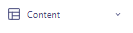
How to Implement Responsive Email Design in Customer.io
This guide elucidates the process of implementing responsive email design within Customer.io, ensuring your emails are visually appealing and functional across all devices. Dive in and let your audience enjoy an optimal mobile viewing experience.
1
Navigate to 'Content'
From the left sidebar, select the "Content" option.
2
Choose Template Type
Click on 'Email Layouts' to create an email template.
3
Select a Pre-built Template
Browse through the available pre-built templates and select one that fits your needs.
4
Customize the Layout
Optimize Images for Mobile View: Ensure images have a maximum width of 600 pixels and are set to auto-adjust according to the device's screen size.
Test Font Sizes: Text should be easily readable across devices. Adopt a minimum of 14px for body text and 22px for headlines.
Simplify Your Layout: Utilize a single column design for content, as this is more mobile-friendly than multi-column layouts.
Implement Scalable Buttons: Considering the touch interaction on mobile, buttons should have a minimum size of 44x44 pixels, ensuring they are adequately spaced for user interaction.
Personalization: Enhance user experience by personalizing the content. For instance, greet users with their first name using {{customer.first_name}}.
5
Preview Your Template
Click on the "Preview" button to see how your email will appear to recipients.
6
Save Template
Once satisfied, save your template by clicking the "Save" button.
7
Implement in Campaigns
Head over to the "Campaigns" section and incorporate your newly created template into an email sequence.
8
Send a Test Email
Ensure your design translates well by sending a test version to yourself. Click on the "Send Test" button and input your desired email address to receive the test.
9
View the Email on Mobile
Once you've received the test email, it's crucial to see how it appears on different devices, especially mobile. Open the email on your mobile device and check for any inconsistencies or areas of improvement in the layout and design.
To wrap up, mastering responsive email design in Customer.io isn't just about aesthetics; it's about guaranteeing that every user, regardless of the device they use, receives the message as intended. As mobile devices continue to dominate, ensuring your emails adapt effortlessly is essential. By following this guide, you're not only elevating your brand's communication but also enhancing your audience's interaction with your content. Remember, in the digital world, every pixel counts!


