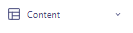How to Design Visually Appealing Emails
This guide offers a comprehensive look at the art and science behind captivating email designs, ensuring you capture your reader's attention and, more importantly, their engagement. Dive in to learn how aesthetics combined with the right content can elevate your email campaigns.
1
Navigate to 'Content'
From the left sidebar, select the "Content" option.
2
Choose Template Type
Click on 'Email Layouts' to create an email template.
3
Choose a Template
Customer.io offers a variety of customizable templates. Select one that aligns with your brand or your specific email purpose.
4
Customize the Layout
Stick to 2-3 fonts max. Maintain brand consistency by using your brand’s specific color palette. Ensure there's good contrast between text and background colors.
5
Incorporate High-Quality Images
Use clear, relevant, and high-resolution images. Ensure you have the rights to use any images to avoid copyright issues.
6
Proofread Your Email
Thoroughly check your content for any errors before sending.
7
Preview Your Email
Click on the "Preview" button to see how your email will appear to recipients.
8
Save the Layout
Once satisfied, save your template by clicking the "Save" button.
9
Implement in Campaigns
Head over to the "Campaigns" section and incorporate your newly created template into an email sequence.
Having navigated through the nuances of designing visually appealing emails, it's evident that a great email design is a fusion of aesthetics, content, and user experience. By implementing the insights and strategies shared in this guide, you're poised to not only capture attention but also engage and resonate with your audience. Remember, in the vast sea of emails, those that are visually appealing sail smoothly to their destination—your reader's heart and mind.