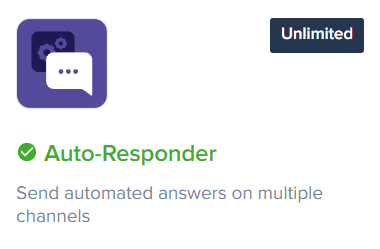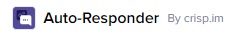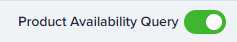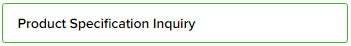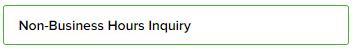
How to Schedule Auto Responses Based on Time of Day
Welcome to our guide on scheduling auto responses based on time of day with Crisp. Timely responses are crucial for customer satisfaction. In this guide, we'll show you how to set up auto responses to engage with your customers effectively.
1
Log in to your Crisp Account
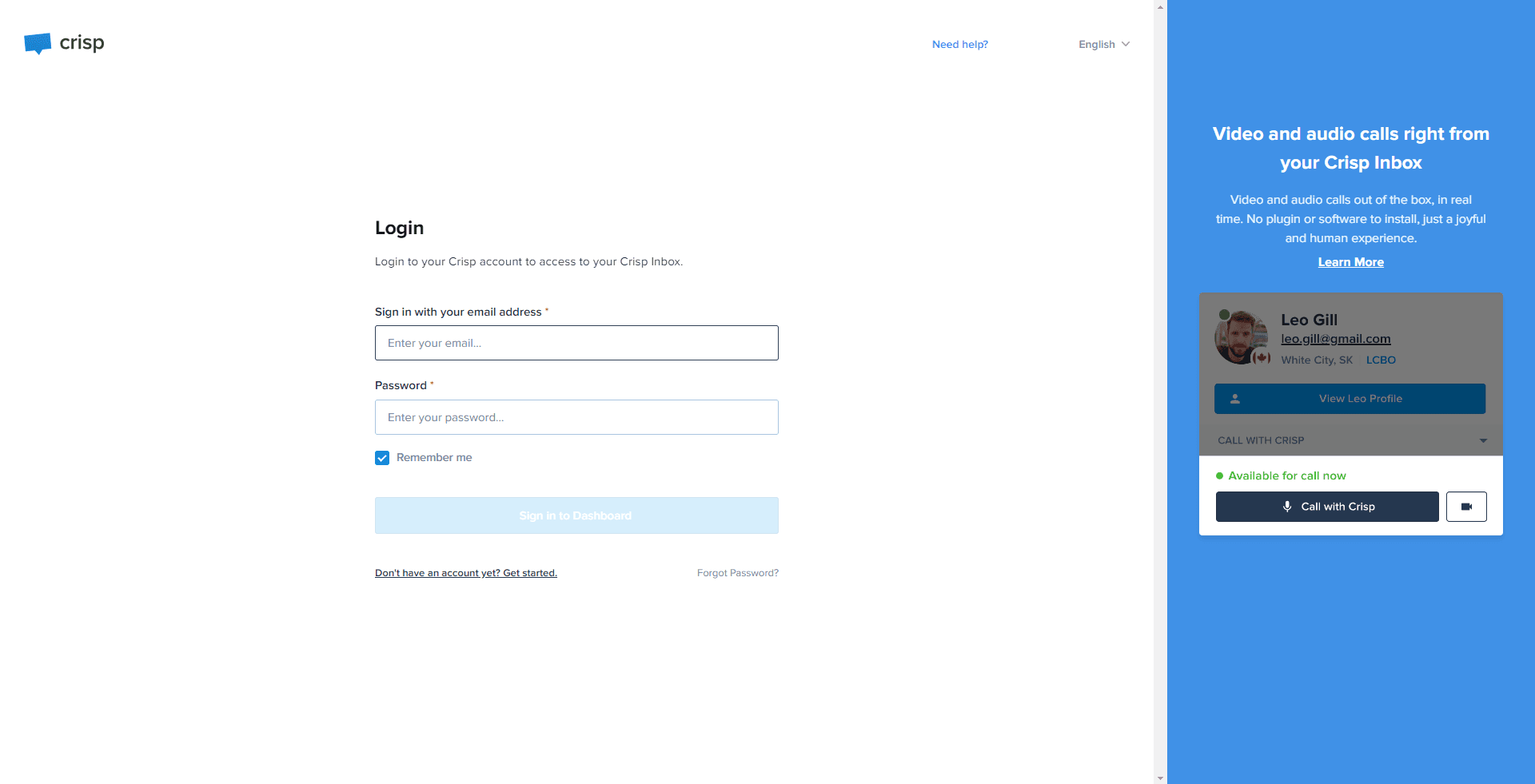
Log in to your Crisp account and proceed to your dashboard.
2
Navigate to the Plugins Section
On your dashboard, click on 'Plugins' from the menu on the left side.
3
Locate the Auto Responder Plugin
In the 'Plugin' tab, find the 'Auto Responder' plugin and click on it.
4
Create a New Intent
Navigate to the "Intents" section and click on "Create a new intent".
5
Name the Intent and Configure Activation
Firstly, name your intent. For example, it could be something like "Non-Business Hours Inquiry".
6
Specify the 'If' Condition
Under the 'If' section, you can configure additional conditions for the intent activation. You could set up a condition based on a "User Message Pattern", for example.
7
Configure the Response
Under the 'Then' section, configure what should happen when this intent is activated. This is where you specify the message or actions that should be taken upon activation, such as sending a message, composing a response, mentioning a specific user, adding a note, or even resolving the conversation. In this case, you might want to compose an auto-response like "Hello, I understand you need immediate help. Our team is currently not available as it is outside our regular business hours. However, I'm here to assist you. Could you please provide me more details about your issue?"
8
Save the Intent
Finally, click on "Save" to apply the intent. It's a good practice to test the chatbot afterwards to ensure that the new intent is working correctly.
Congratulations! You've successfully learned how to schedule auto responses based on time of day with Crisp. By utilizing this feature, you can provide prompt support and keep your customers informed round the clock. Continuously review and optimize your auto responses to ensure maximum customer satisfaction. Happy engaging!