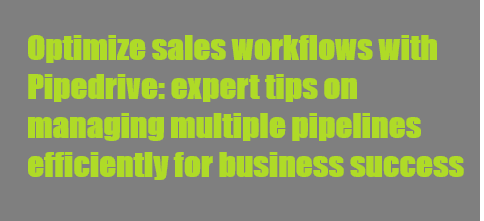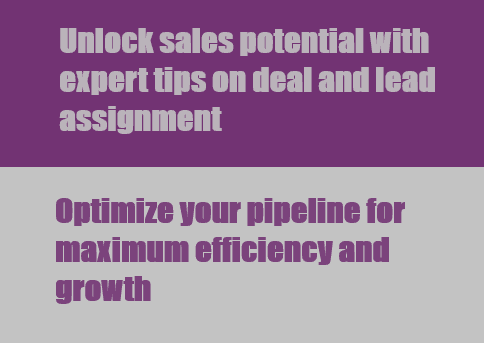Back to Pipedrive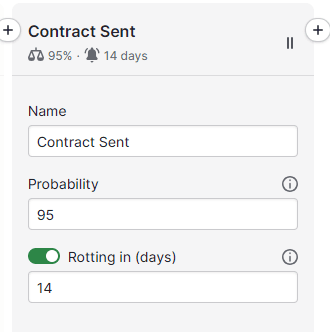
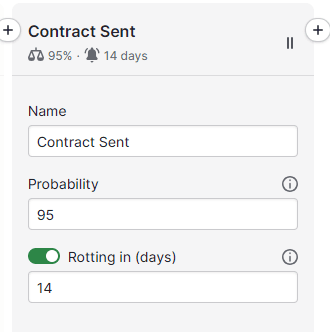
How to Customize Your Sales Pipeline Stages
CRM
Customizing your sales pipeline stages streamlines your sales process, boosting efficiency and closing deals faster.
1
Accessing the Pipeline Settings
1
Log In to Your Pipedrive Account
2
Click on the “Deals” tab
3
Navigate to the Pipeline Section
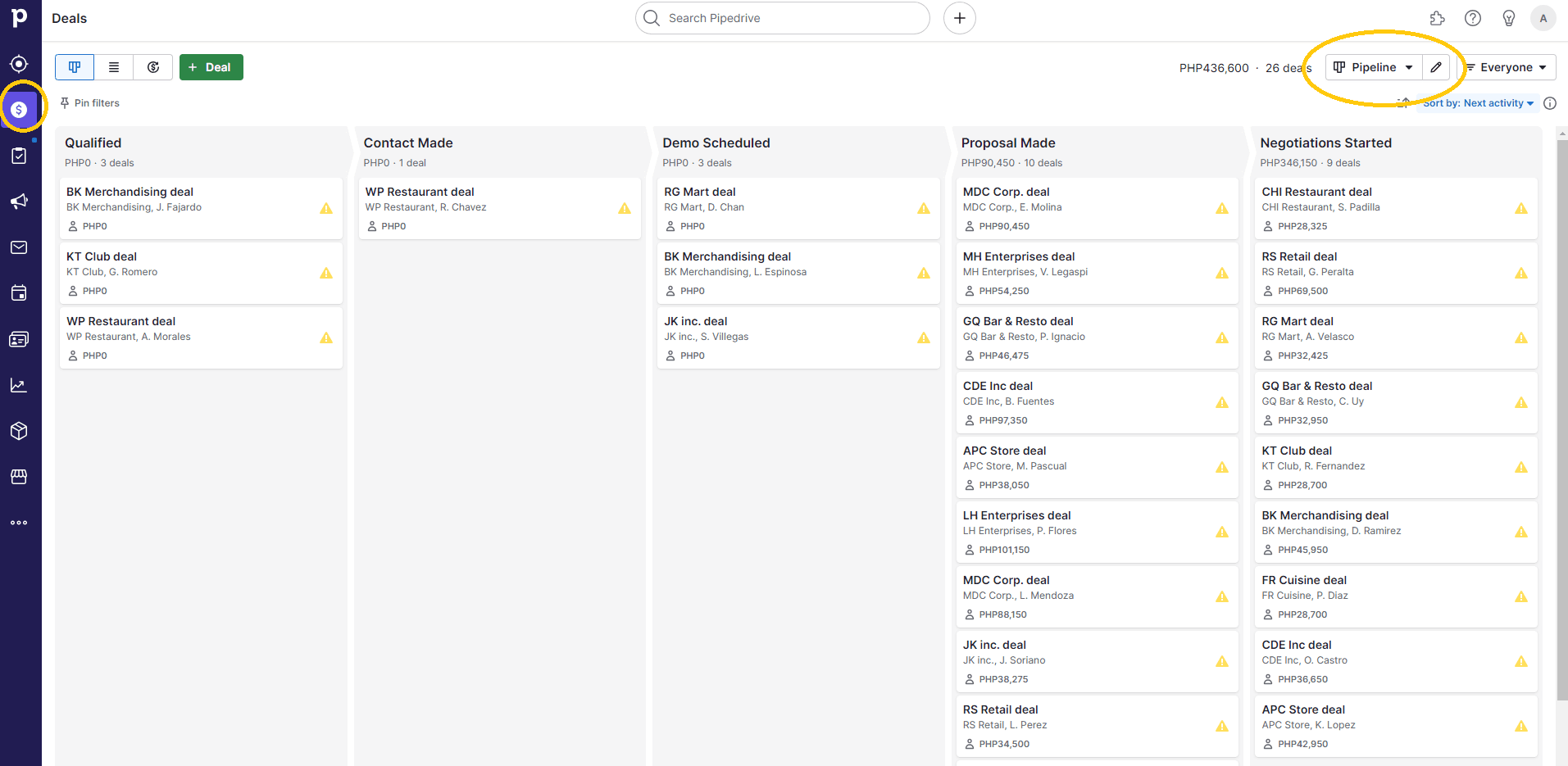
2
Choose Your Pipeline
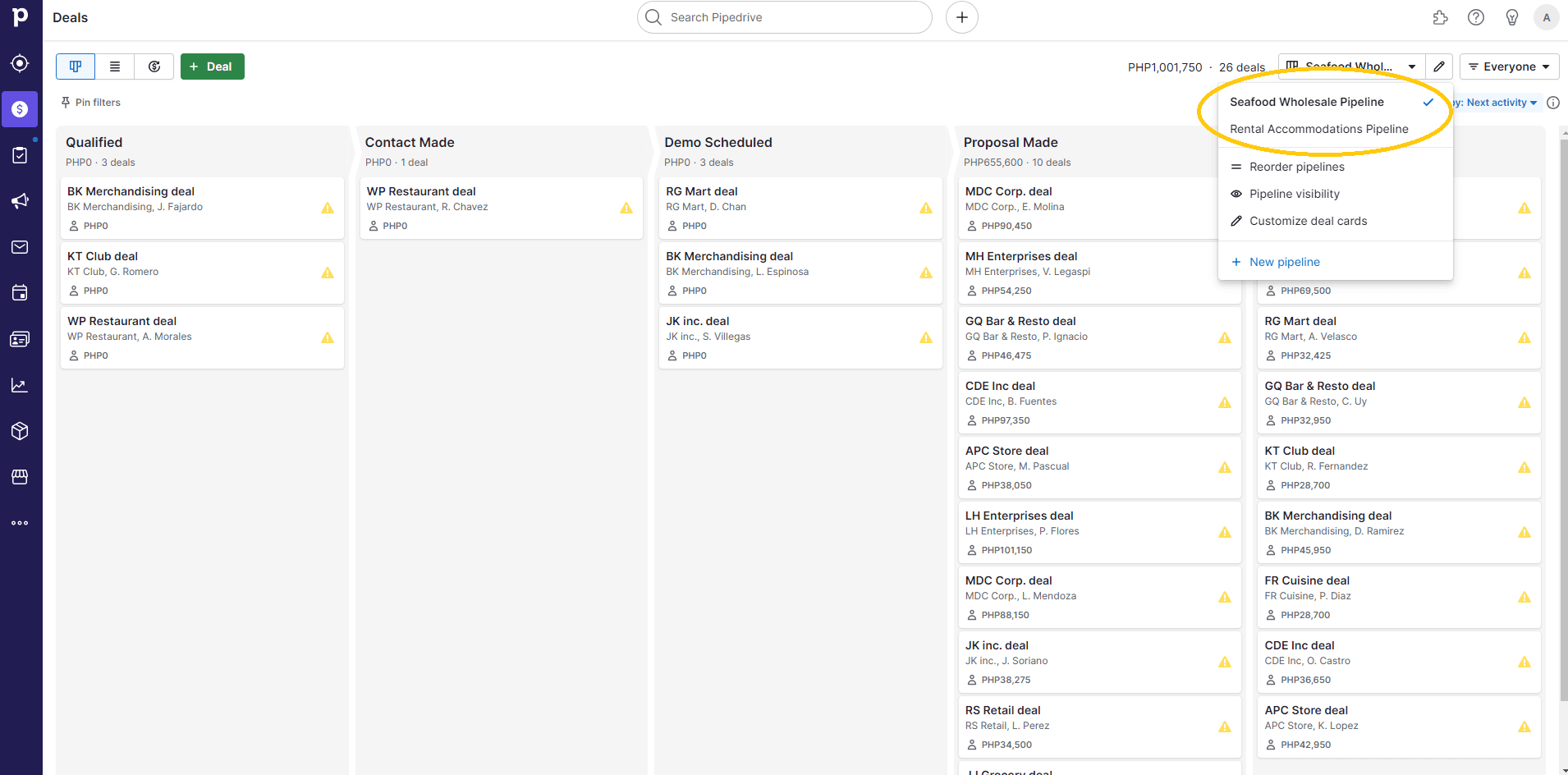
If your business uses multiple pipelines, select the one you want to customize from the list provided.
3
Customize Your Sales Pipeline Stages
1
Within the pipeline settings, you will see a list of your current sales stages
2
To customize a stage, click on the stage name you wish to edit

4
Edit Stage Name
1
In the stage editor, modify the stage name to reflect your specific sales process
2
Set up stages like "Qualified Lead," "Meeting Arranged," "Needs Defined," etc
3
Define your sales pipeline stages in the past tense for clarity
5
Set Probability Percentage (Optional)
1
Adjust the probability percentage associated with the stage
Optionally, you can adjust the probability percentage associated with the stage. This is often used for forecasting purposes.
2
Modify the percentage to match your team's confidence in closing deals at this stage
6
Using Deal Rotting (Optional)
1
Enable deal rotting to identify deals that aren't progressing
2
Set up rotting periods for specific stages
3
Deals that aren't updated within the specified time will start rotting
7
Reorder or Add New Stages
1
To rearrange stages, simply drag and drop them into your desired sequence
2
To introduce a new stage, click the "+ Add stage" button, and a new stage will appear at the bottom of the list
3
To rearrange stages, simply drag and drop them into your desired sequence
8
Delete Unnecessary Stages (Optional)
If there are stages you no longer require, you can delete them by clicking the trash can icon next to the stage.
9
Save Your Changes
After making the necessary adjustments, click the "Save" button to save your customized sales pipeline stages.
10
Review and Test Your Customized Pipeline
1
Take a moment to review your customized sales pipeline stages to ensure they accurately represent your sales process
2
Test your pipeline by moving test deals through the stages to confirm they align with your workflow
Tailoring your sales pipeline stages is key to optimizing sales performance. Start customizing today for greater success!