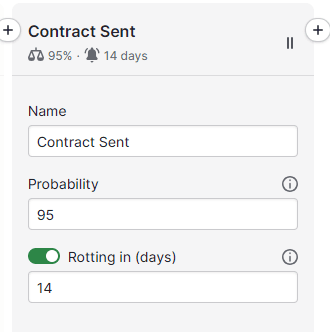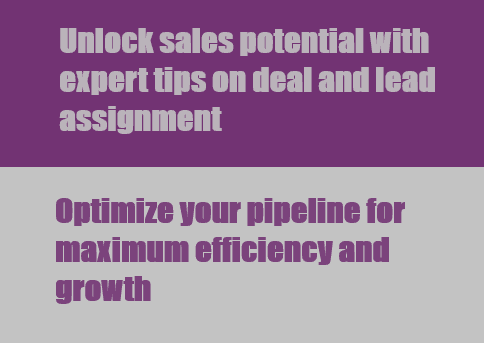Back to Pipedrive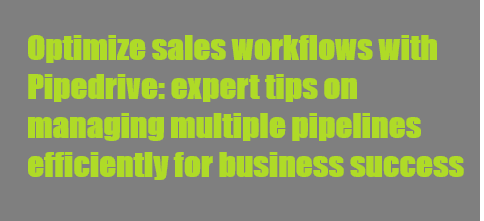
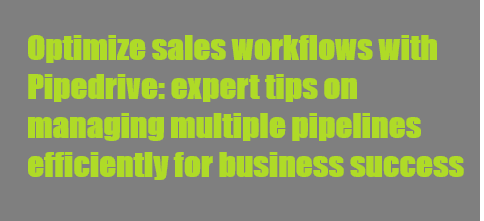
How to Use Pipedrive to Manage Multiple Pipelines
CRM
Learn to efficiently handle multiple pipelines with Pipedrive, streamlining sales processes for improved productivity.
1
Understanding the Benefits of Multiple Pipelines
Customization: Each sales process can have its own unique stages, which can be customized to match the specific steps and requirements of that process.
Clarity and Focus: Multiple pipelines help sales teams maintain clarity and focus on different types of deals.
Better Tracking: With separate pipelines, you can track the progress of deals in different stages of the sales process more accurately.
Improved Reporting: Different sales processes often require different metrics and KPIs to measure success.
Enhanced Accountability: You can assign different team members or teams to manage each pipeline, promoting accountability and ownership of specific sales processes.
Improved Forecasting: By having separate pipelines, you can make more accurate revenue forecasts for each sales process.
Customer-Centric Approach: Multiple pipelines allow you to tailor your interactions and communications to meet the specific needs of different customer segments.
2
Accessing the Pipelines Section
1
Log in to your Pipedrive account
2
Click on the "Deals" tab and navigate to the “Pipelines” section
3
Simplifying Pipelines
1
Use multiple pipelines when you have different revenue streams
Use multiple pipelines when you have different revenue streams or distinct selling processes that require separate stages.
2
Consider streamlining if possible
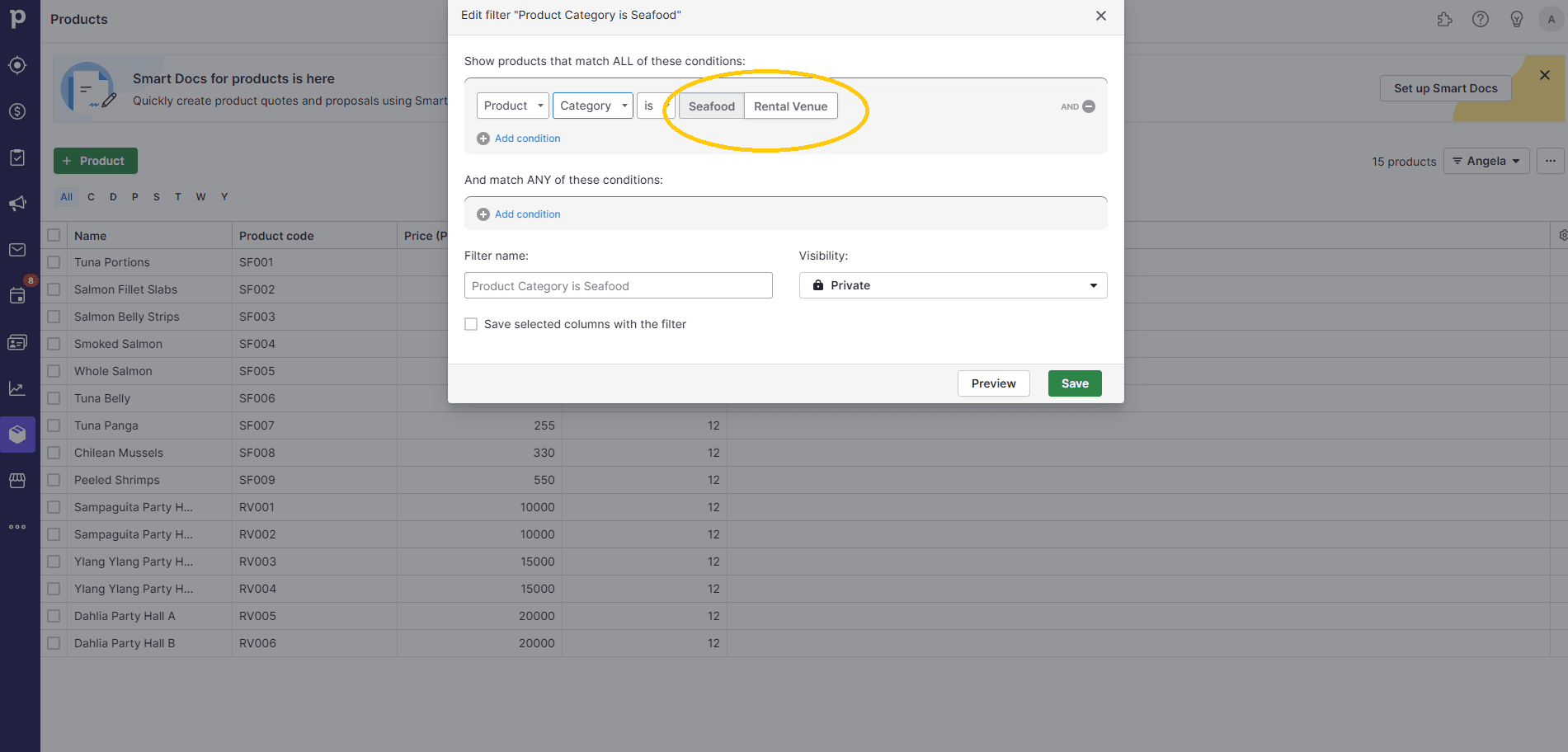
4
Standardizing Stages in Pipelines
1
Standardize stages in your pipelines to reduce complexity

Standardize stages in your pipelines to reduce complexity. Redundant stages can be shared across products or services.
2
Utilize filters to segment your deals and contacts based on product type, region, or other criteria
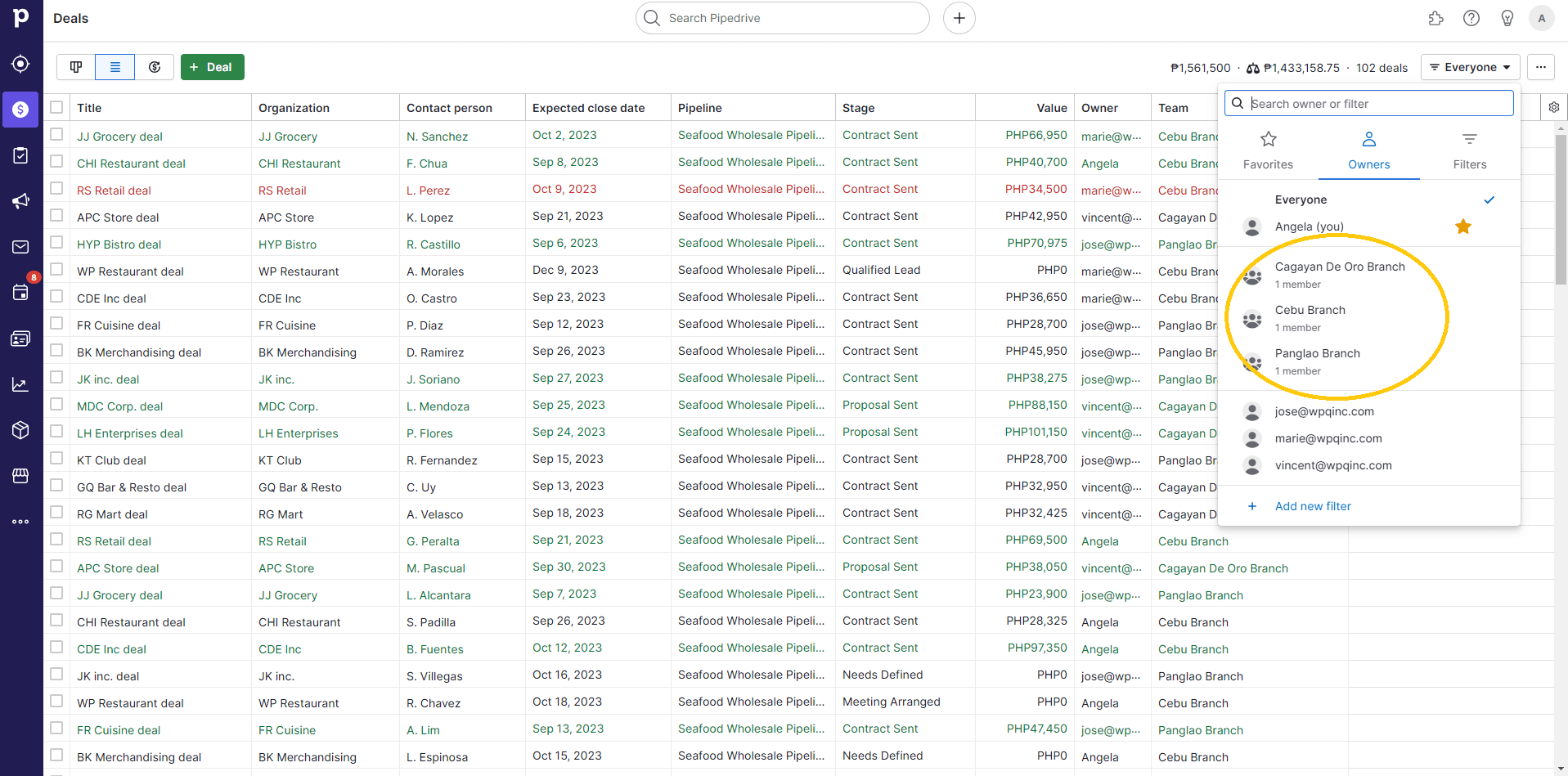
5
Using Filters
1
Add products to your deals or create custom fields to categorize deals by type
2
Apply filters to your pipeline view to focus on specific deal types or regions
6
Utilizing Teams
1
If you have many sales reps, use Pipedrive's teams feature to segment deals owned by different groups
2
Teams provide an additional way to organize deals, beyond individual ownership
7
Generating Revenue Forecast by Pipeline
1
Navigate to the “Insights” page
2
Locate the Goal Section. Click on the "..." button next to it, then choose “+Goal”
3
From the display window, select "Forecast", then Revenue Forecast”
4
Configure the forecast settings according to your requirements
Configure the forecast settings according to your requirements: Assignee (Company, Team, Individual User), Pipeline Name,
Frequency, Forecast Duration, Value
5
Click “Save”
Mastering Pipedrive's multi-pipeline management is your key to organized and effective sales operations. Elevate your business today.