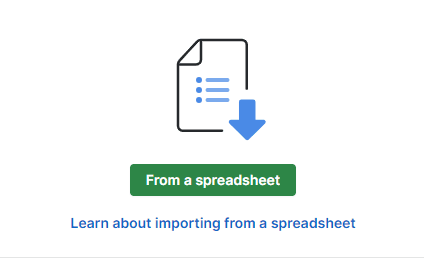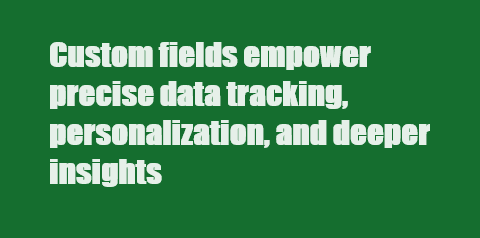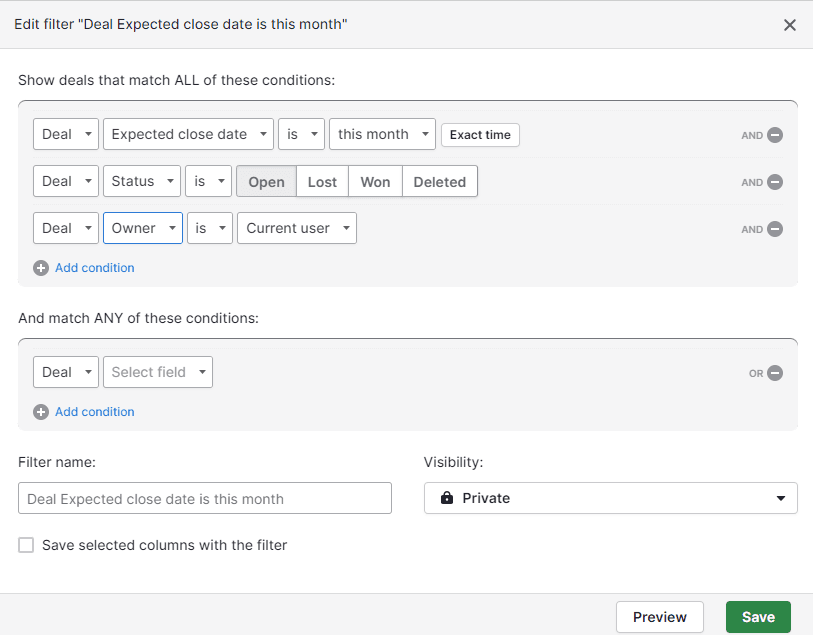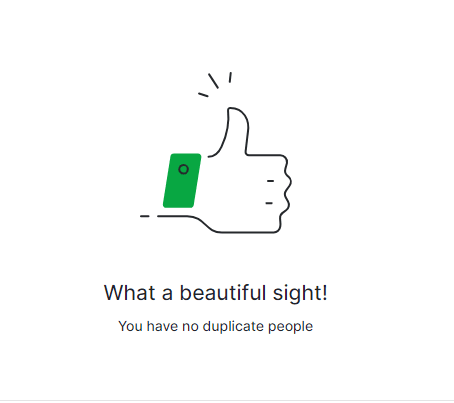Back to Pipedrive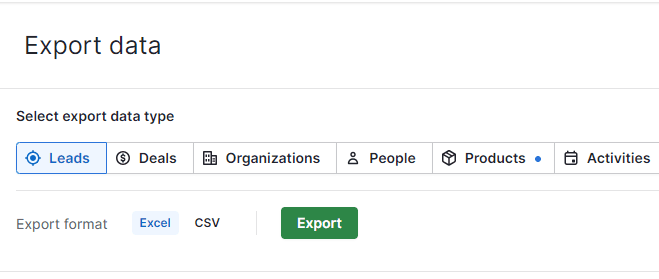
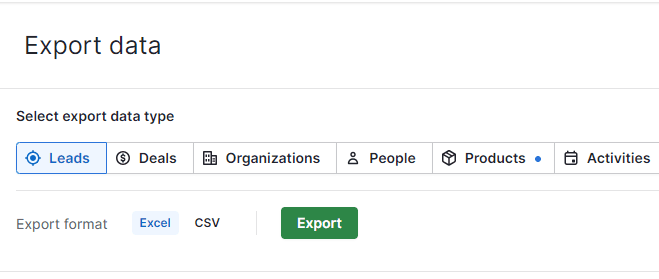
How to Export Data from Pipedrive for Backup or External Analysis
CRM
Learn how to export data from Pipedrive for data backup and external analysis. Safeguard information and unlock insights for smarter decisions.
1
Standard Data Export
Begin by going to the Settings menu in Pipedrive then select the "Export Data" option
2
Choose Data to Export

Choose what type of data you want to export - deals, organizations, people, products, activities, or notes
3
Select File Format
1
Describe the available file formats, such as Excel or CSV
2
Choose the format that suits your needs

4
Export and Download Data
1
Click “Export” and wait for the file to appear in the “Generated Exports” list
2
Locate the file you want to download and click the download icon
Locate the file you want to download and click the download icon (next to the date) under the “Available Until” column
5
Custom Report Export
1
Use an alternative method for exporting data using custom reports
2
Access the List View
6
Customize Columns
Customize columns by choosing specific data fields for export like deal titles, connected organizations, contact persons, and expected close dates.
7
Apply Filters
1
Apply filters to refine the export data
2
Select filter conditions, e.g., deals, expected close date is this month
8
Export Custom Report
1
Export the custom report to Excel or your preferred format
2
The export will include the filtered data and the columns customized in the List View
9
User Permissions (For Admin Users only)
1
The availability of the “export data from list views” option for regular users depends on permissions
2
Go to Company Settings > Manage Users > Permission Sets
10
Adjust Permissions (For Admin Users only)
1
Click on “Global Regular User” then “Edit Permission Sets
2
Place a checkmark in the box next to the 'Export Data from List Views' option
3
Click “Save”
Empower your business by exporting Pipedrive data. Back it up and tap into valuable insights for informed decisions and sustainable growth!