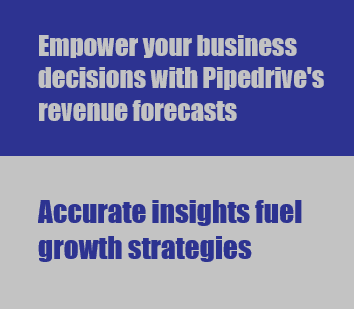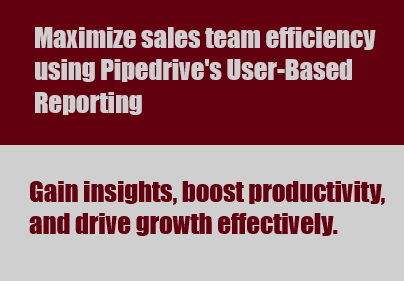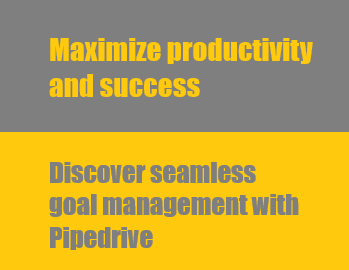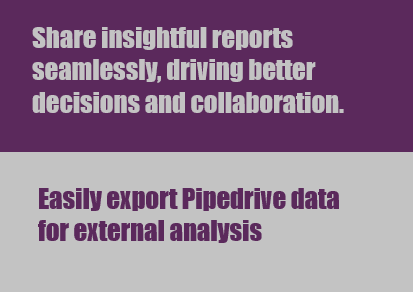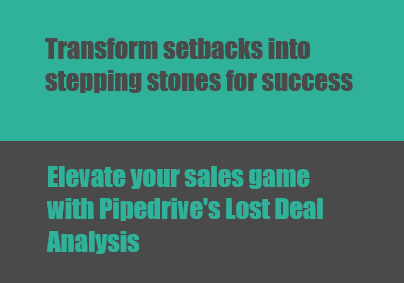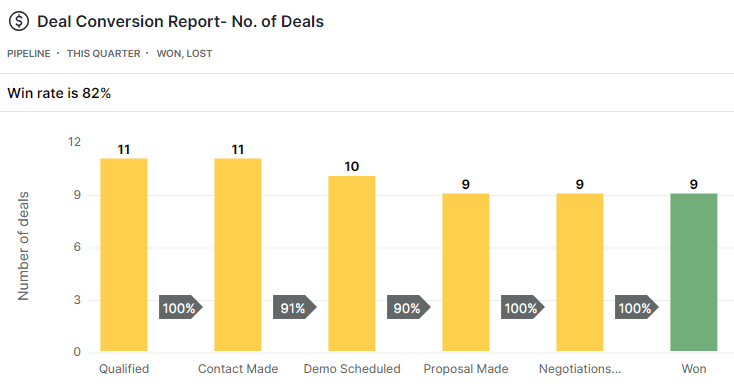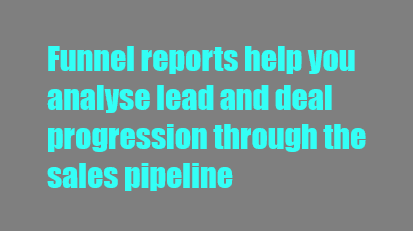
How to Use Pipedrive's Funnel Reports to Optimize Your Sales Pipeline
Learn to supercharge sales using Pipedrive's Funnel Reports. Uncover bottlenecks, refine stages, and boost conversions for an optimized sales pipeline.
1
Access the Insights tab

Navigate to the Insights tab in Pipedrive to access your dashboard.
2
Create a new conversion report
Click the plus button to add a new report. Choose "Deal Conversion" from the list of options and click "Continue".
3
Customize the funnel report
The basic report displays your conversion rate in the sales funnel. You can see all the stages of your pipeline and the number of deals or deal value in each stage. Customize the report by selecting a different pipeline or changing the metric from "number of deals" to "deal value". This will help you identify stages with significant drop-offs and areas where you can improve your conversion rate.
4
Exclude irrelevant stages (optional)
If there are stages in your funnel that are not relevant to your analysis, you can exclude them by clicking on the stage and selecting "Discard".
5
Adjust the time frame

You can change the time frame of the report by selecting a different time period from the drop-down menu in the upper right corner of the report.
6
Save the funnel report
Once you have customized the report to your liking, click "Save" in the upper right corner. Name your report "Funnel Conversion" and add it to your conversion reports dashboard by selecting it from the drop-down menu. Finally, click "Save" again to finalize the process.
Maximize your sales potential with Pipedrive's Funnel Reports. Elevate your pipeline management and drive business success today.