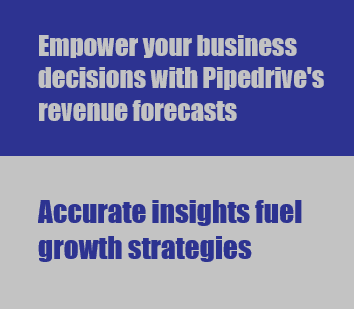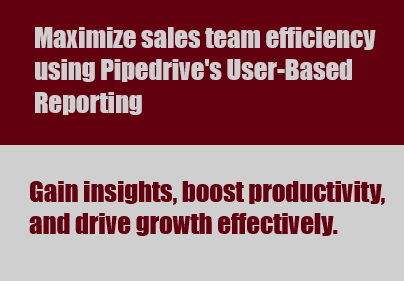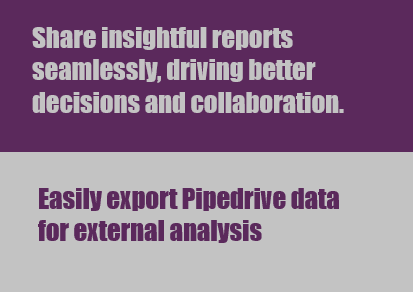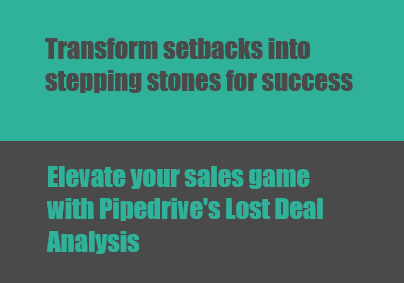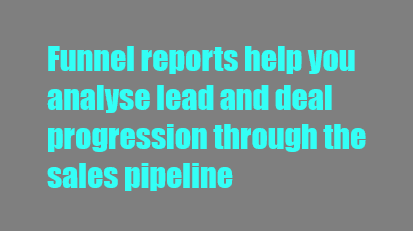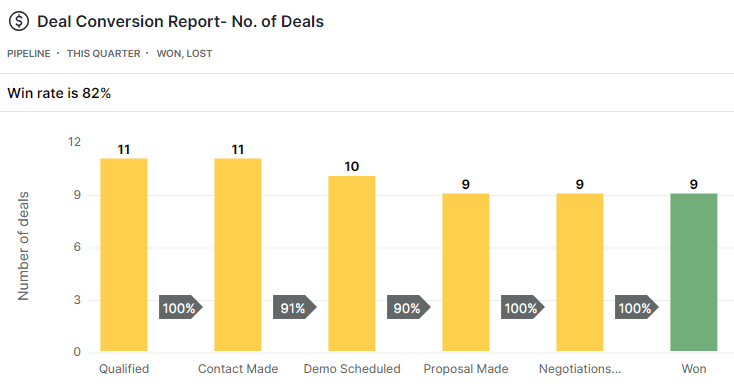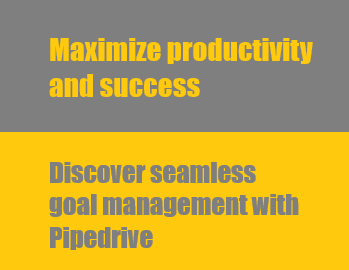
How to Set and Track Goals in Pipedrive for Goal Management
Discover seamless goal management with Pipedrive. Effortlessly set, monitor, and achieve goals. Maximize productivity and success.
1
Access the Goals feature
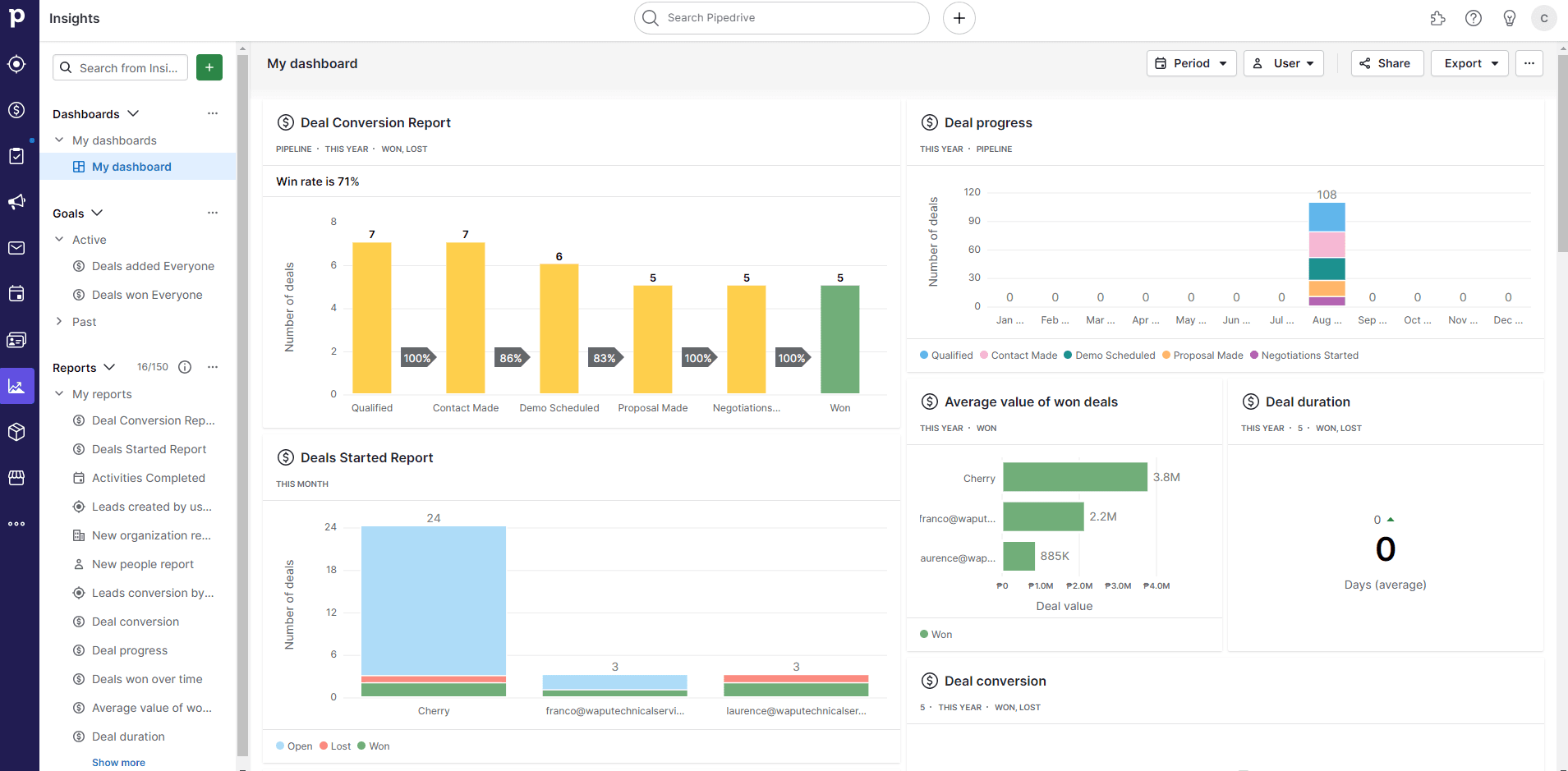
To begin, click on the "Insights" tab located on the left sidebar. Here, you'll find dashboards, reports, and a section dedicated to Goals, which are organized into active and past goals.
2
Understand active and past goals
Active goals are those currently in progress, while past goals are expired ones. These categories depend on the duration and timeframe set for each goal.
3
Add a new goal
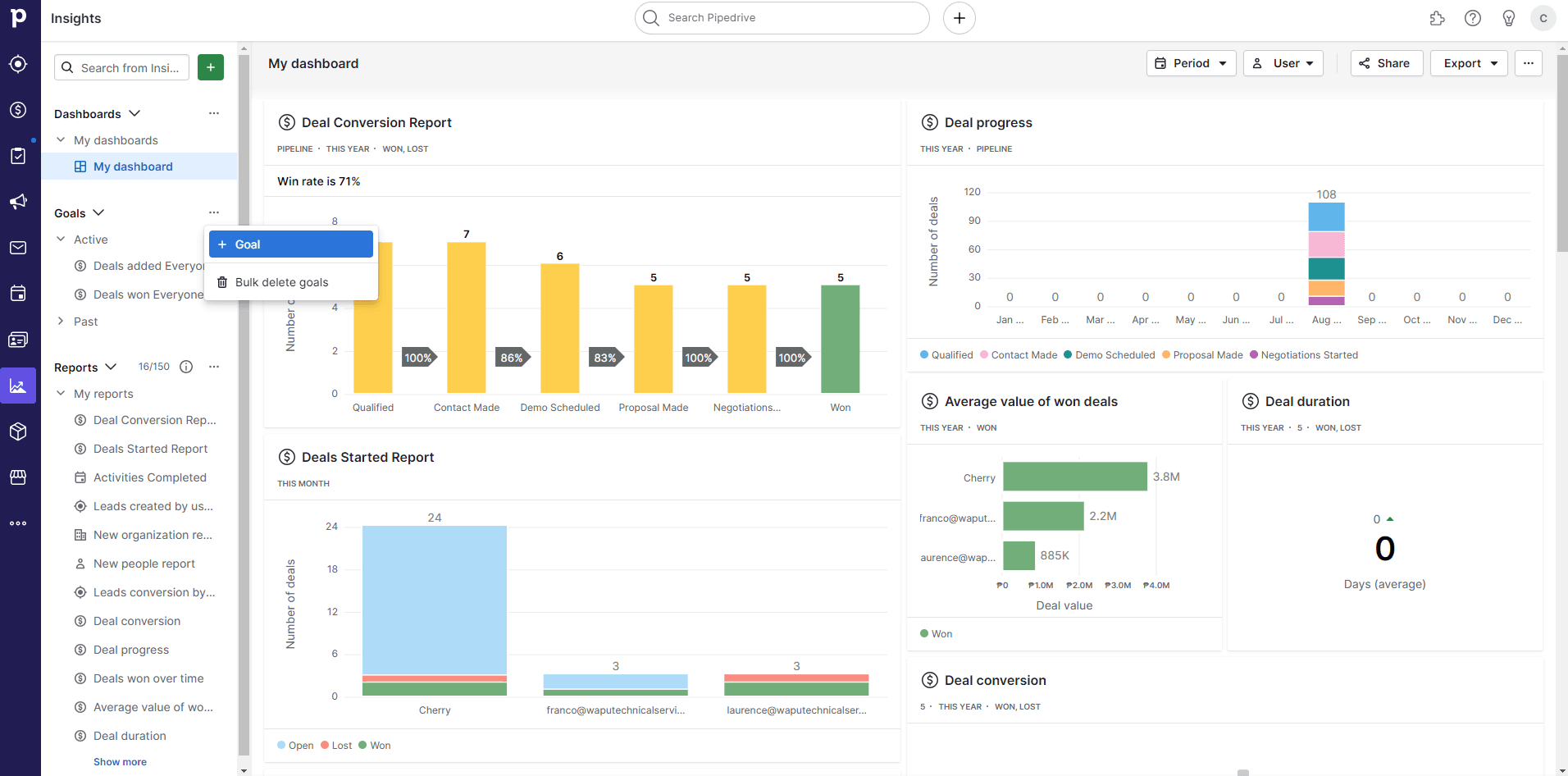
To create a new goal, click on the plus (+) button next to the Goals section.
4
Choose a goal type
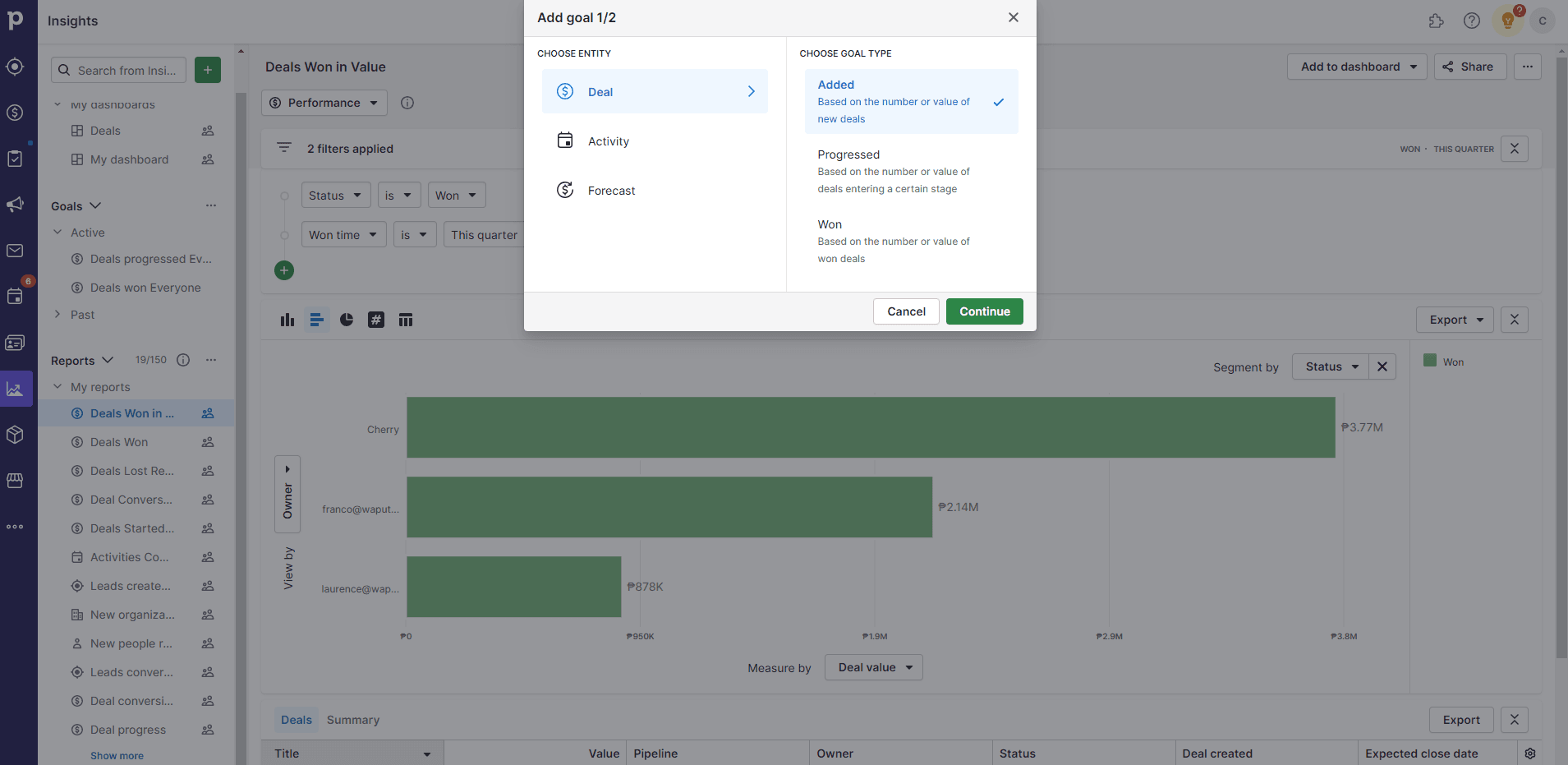
You can either create deal-based goals or activity-based goals. Deal-based goals include Deals Added, Deals Progress, and Deals Won. Activity-based goals are related to specific activities performed by the sales team.
5
Set up deal-based goals
For deal-based goals, you can choose from the following options:
- Deals Added: Useful for tracking new leads or deals created per month.
- Deals Progress: Set a goal to move a deal to a certain stage in the pipeline.
- Deals Won: Track the value or count of deals won by the sales team.
6
Set up activity-based goals
For activity-based goals, you can track the completion of specific activities like calls, meetings, proposals, or quotes. You may need to create custom activity types in the company settings to link a goal to a specific activity type.
7
Set up revenue forecast goals (Professional plan only)
Revenue forecast goals are available to users on the Professional plan. These goals display an increasing line showing the forecasted revenue target based on expected close dates of deals in the pipeline.
8
Configure goal settings
1
To set up a goal, you'll need to choose whether it's for the entire company, a specific team, or an individual user.
2
Select the pipelines and the metric you want to track then set the target and duration for the goal
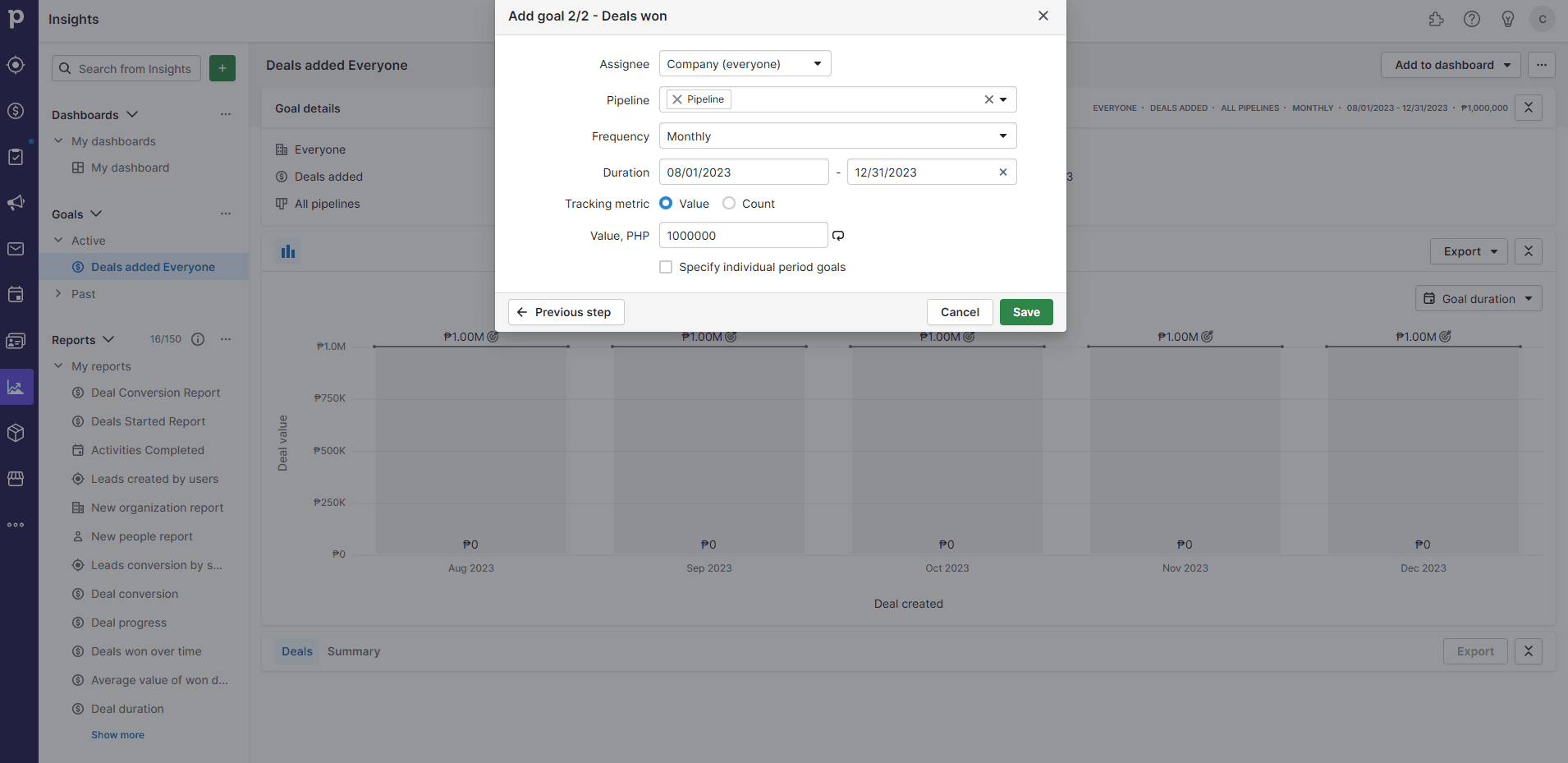
Next, select the applicable pipelines and the metric you want to track (value or count of deals won). Finally, set the target and duration for the goal.
9
Monitor progress
Once your goals are set up, you can monitor the progress of your sales team. This encourages consistent use of the platform and promotes best practices.
Elevate your goal game using Pipedrive's intuitive tools. Empower your journey to success with efficient goal setting and tracking.