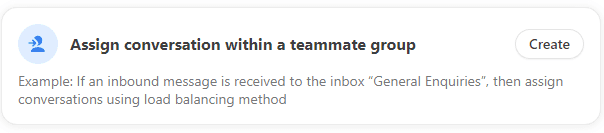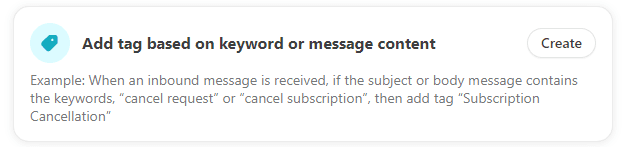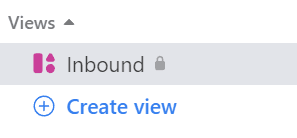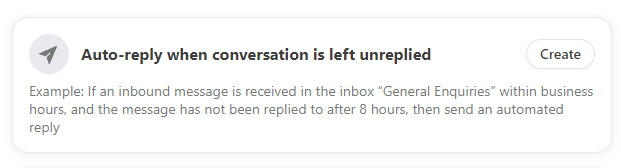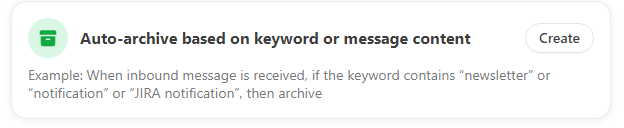Back to Front

How to Automatically Achieved or Delete Low-Priority Conversation
CRM
Automate the archiving or deletion of low-priority conversations in Front to keep your inbox clutter-free and focused on what matters.
1
Access Settings
Go to Front’s settings and find the 'Rules' section.
2
New Rule
Click on 'New Rule' to create an archiving or deleting rule.
3
Choose and Configure Trigger
Select a suitable trigger like 'Conversation contains certain keywords' or 'From a specific sender'.
1
Fill in the specifics like keywords or email addresses to identify low-priority conversations.
4
Select Action
Under 'Actions', choose 'Archive' or 'Delete'.
5
Save and Test Rule
Save your new rule and test to ensure it works as intended.
You've set up automation for low-priority emails. Enjoy a more organized inbox!