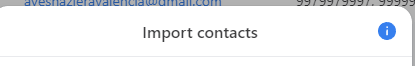Back to Front

How to Integrate and Sync Front with Existing CRM Platforms
CRM
Discover how to integrate and sync Front with your existing CRM platforms. Seamlessly connect your communications and customer data for better efficiency.
1
Identify the CRM Platform You're Using
- Note down the name and version of the CRM platform you wish to integrate with Front. This is crucial for choosing the correct integration steps.
2
Log into Front and Access the Settings
- Log into your Front account.
- Click on your avatar on the top right-hand corner to open the dropdown menu.
- Choose "Company settings."
3
Navigate to Integrations
- In "Company settings," find and click the "Integrations" tab.
4
Find Your CRM in the List
- Scroll through the list of available integrations until you find your CRM platform.
- Click on it to start the integration process.
5
Connect Front to CRM
- Click the "Connect" or "Install" button, depending on your CRM's terminology.
- Follow any on-screen prompts to sign into your CRM account and grant permissions.
6
Map CRM Fields to Front
- An interface will usually appear for you to map fields from your CRM to Front.
- Make sure to align corresponding fields between the two platforms.
7
Configure Sync Settings
- Depending on the CRM, you may have options to sync data one-way or two-way between Front and the CRM.
- Choose the sync setting that best fits your business needs.
8
Test the Integration
- After completing the configuration, test to make sure that data flows correctly between Front and the CRM.
- Create a test contact or deal to verify this.
9
Troubleshoot if Necessary
- If you encounter any issues, consult Front’s help documentation or contact their customer support for assistance.
You've mastered the integration! Now your Front and CRM platforms work in unison, streamlining your customer management processes.