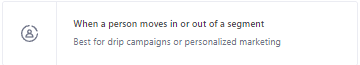
How to Implement Drip Email Campaigns
This guide delves into the essentials of setting up and executing successful drip email campaigns, ensuring you're consistently engaging your audience in the most effective manner.
1
Navigate to Campaigns
From the dashboard, select the 'Campaigns' option to view existing campaigns and create a new one.
2
Choose 'Drip Campaign'
When creating a new campaign, opt for the 'Drip Campaign' setting, tailored for sending a series of timed emails.
3
Define Campaign Triggers
Select the event or behavior that will initiate the drip sequence. This could be a user signup, product purchase, etc.
4
Craft Your Emails
For each email in the drip, design its content, subject line, and visuals. Ensure your messaging aligns with the campaign’s objectives.
5
Personalize with Segmentation
Use Customer.io's segmentation features to personalize the drip emails based on user attributes or behaviors, improving engagement.
6
Implement Conditional Workflows (Optional)
If desired, introduce conditions. For instance, if a user opens Email 2, they receive Email 3A; if not, they receive Email 3B.
7
Set the Drip Schedule
Here, define the exact timing for each email in your series. For instance, Email 1 could be immediate, Email 2 after 2 days, and so forth.
8
Preview the Workflow
Always preview your emails to ensure they appear correctly.
9
Activate Your Drip Campaign
Once satisfied with the setup, click to activate your drip campaign. It will now automatically run based on the defined trigger.
Mastering the art of drip email campaigns allows businesses to communicate more meaningfully with their audience. By implementing the strategies and tips outlined in this guide, you're well on your way to enhancing customer relationships, driving conversions, and ensuring long-term business success. Embrace the power of drip emails, and watch as your digital marketing efforts flourish.





