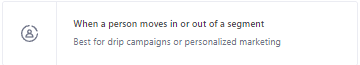How to Personalize Emails in Customer.io
Users expect tailor-made experiences, and personalizing your emails can drastically improve open rates and engagement. With platforms like Customer.io, personalization is taken to the next level, ensuring that every touchpoint is unique to the user. This guide will delve deep into the nuances of crafting perfectly personalized emails using Customer.io.
1
Navigate to 'Campaigns'
From your dashboard, locate and click the "Campaigns" option in the left-hand sidebar.
2
Create or Edit a Campaign
Click on "Create Campaign" to start a new campaign or choose an existing campaign you wish to personalize.
3
Navigate to 'Emails' in Your Campaign
Once inside the campaign, click on "Emails" in the campaign dashboard.
4
Create or Edit an Email
Click "Create Email" or select an existing email you want to personalize.
5
Start Personalizing Your Email
Within the email editor, you can personalize the content by using "Data" fields (located above the email editor). This feature allows you to use attributes such as the recipient's name, last purchase, or location. Use curly braces to insert attributes, like {first_name} or {location}.
6
Preview Your Personalized Email
Use the "Preview" button to see how your email will appear to recipients. Confirm that data attributes are correctly implemented.
7
Save Your Email
Once you're satisfied with the personalization, click "Save Changes" to save your personalized email.
8
Start Your Campaign
Back in the campaign dashboard, click "Start" to begin your campaign with personalized emails.
Mastering the art of email personalization in Customer.io is about more than just adding a user's name to an email. It's about delivering content that resonates, fosters trust, and boosts engagement. By implementing the steps highlighted in this guide, you're on the right path to crafting emails that not only captivate but also drive action. Remember, in the world of email marketing, it's the personalized touches that truly make a difference.