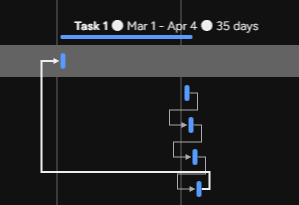How to Identify and Prioritize Crucial Tasks with Gantt View
Welcome to our guide on using the Critical Path feature in the Gantt view of Monday.com. Optimize project management with prioritized tasks. In this guide, we'll show you how to identify and prioritize crucial tasks using the Critical Path feature.
1
Setting up a Monday.com account (if you don't have one)
1.1. Go to Monday.com and click on the "Get Started" button.
1.2. Fill in your email and create a password.
1.3. Complete the setup process by providing the required information.
2
Creating a project and adding tasks
2.1. Click on the "+" button in the left sidebar to create a new project.
2.2. Choose a template or start from scratch by selecting "Blank."
2.3. Fill in the project name and description.
2.4. Add tasks (also known as "pulses") by clicking the "+ Add" button in each group.
2.5. Set start dates, end dates, and dependencies between tasks by clicking on each task and filling in the required information.
3
Switching to the Gantt view
3.1. Click on the "Views" button located at the top of your project board.
3.2. Choose "Gantt" from the dropdown menu to switch to the Gantt view.
4
Enabling the Critical Path feature
4.1. In the Gantt view, click on the gear icon in the upper right corner to open the settings menu.
4.2. Toggle the "Critical Path" switch to "On."
5
Understanding and Identifying the Critical Path
The Critical Path is a series of tasks that directly affects the project's completion date. These tasks are highlighted in red on the Gantt chart, and any delay in their completion may impact the project's overall timeline.
Examine the Critical Path to identify the crucial tasks and prioritize these tasks by ensuring they have adequate resources and team members assigned. Monitor the progress of critical tasks closely and address any potential bottlenecks or delays.
Congratulations! You've successfully learned how to use the Critical Path feature in the Gantt view of Monday.com. By leveraging this powerful tool, you can identify critical tasks, optimize project timelines, and improve project success. Continuously monitor the Critical Path to keep your projects on track and ensure timely delivery. Happy project managing!