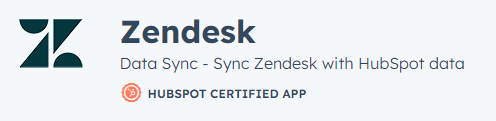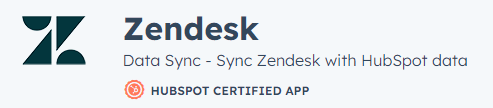Track Customer Support Performance: Reporting and Analytics
Welcome to our comprehensive guide on using HubSpot's reporting and analytics tools to monitor and measure customer support performance. As a customer-centric organization, delivering exceptional support is crucial for your success. In this guide, we'll walk you through the powerful reporting capabilities in HubSpot that enable you to track key metrics, analyze trends, and gain valuable insights into your support team's performance. Learn how to create custom reports, measure response times, monitor ticket volume, and assess customer satisfaction. With actionable data at your fingertips, you can identify areas for improvement, optimize processes, and enhance customer experiences. Let's harness the power of HubSpot's reporting and analytics tools to elevate your customer support to new heights.
1
Log in to your HubSpot Account
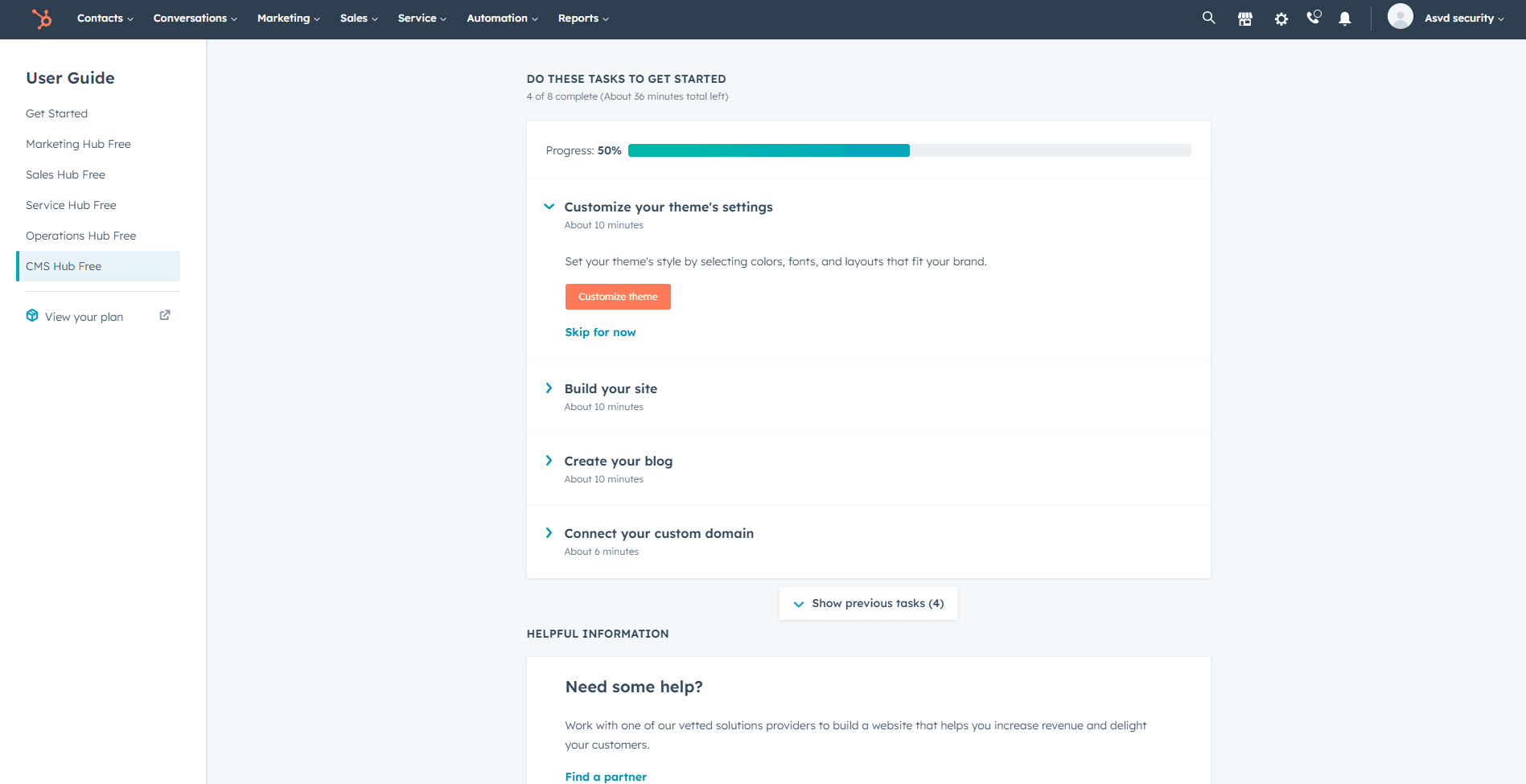
First, log in to your HubSpot account using your email address and password. If you don't have an account, sign up for a free trial or register for a paid plan.
2
Access the Reports Dashboard
Once you're logged in, click on the "Reports" tab located in the top navigation bar. This will take you to the Reports Dashboard, where you can manage, create, and customize reports for various metrics.
3
Navigate to the Reports Library
In the Reports Dashboard, click on the "Add Report" option in the right. This is where you can access various pre-built reports and create custom reports for your needs.
4
Search for Ticket Reports
In the Reports Library, type "ticket" in the search bar to filter the available reports related to tickets. You will see various ticket-related reports, such as "Ticket response time" and "Ticket resolution time."
5
Add Ticket Response Time Report
Locate the "Ticket response time" report in the search results. Click on the "Add to dashboard" button located below the report name.
6
Add Ticket Resolution Time Report
Locate the "Ticket resolution time" report in the search results. Click on the "Add to dashboard" button located below the report name.
Congratulations on completing our guide on using HubSpot's reporting and analytics tools to monitor and measure customer support performance. Armed with actionable insights and data-driven metrics, you now have the tools to make informed decisions and optimize your support processes. HubSpot's versatile reporting features, from custom reports to response time tracking and customer satisfaction analysis, have empowered you to gauge your team's efficiency and effectiveness in serving your customers. As you continue to leverage this data, you'll be able to make proactive improvements, enhance agent performance, and deliver exceptional customer experiences. Remember to regularly review and fine-tune your reports to stay on top of changing customer needs and evolving business demands. Thank you for joining us on this journey to elevate your customer support and build lasting relationships with your valued customers. Keep using HubSpot's robust reporting and analytics tools to achieve new heights of customer satisfaction.