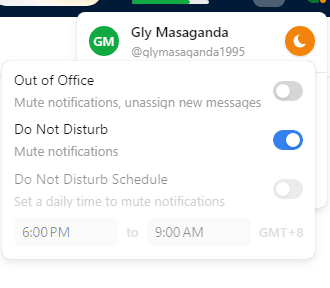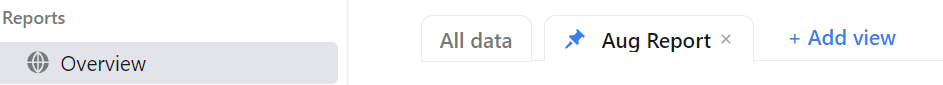
How to Generate Custom Reports in Front
Front, a leading communication platform, offers robust reporting capabilities. Yet, many users are unaware of how to truly customize these reports to their advantage. In our guide on "How to Generate Custom Reports in Front," we'll unveil the steps to tailor-make your data visualizations, ensuring that you capture the precise insights that matter most to your organization.
1
Log in to Front
Begin by accessing your Front account. If you don’t have one, sign up for a new account.
2
Navigate to Analytics
Once logged in, find and click on the "Analytics" tab, usually located on the left-hand side panel.
3
Access Custom Reports
Look for an option that says "Custom Reports" or a similar variant. Click on it.
4
Start Creating a New Report
There should be an option to "Create a New Report" or "Add Report." Click on it.
5
Define Your Report Parameters
At this stage, you can specify what you want to include in your report:
- Metrics: Choose the metrics you want to analyze, such as response times, resolution times, number of conversations, etc.
- Filters: Refine your data by applying filters. You can filter by date range, specific team members, tags, channels, and more.
- Group By: This option allows you to group data by various categories, such as by teammate, tag, or channel.
6
Preview Your Report
Before finalizing, always preview your report to ensure it captures the desired insights. This option will allow you to see your report as it will appear once generated.
7
Name and Save the Report
Give your report a descriptive name, making it easier to find and access in the future. After naming it, click the "Save" or "Create" button.
8
Accessing Your Saved Reports
Your custom report should now be saved and easily accessible from the "Custom Reports" section whenever you need it.
9
Export or Share (Optional)
If Front supports it, you might have options to export the report in formats like CSV or PDF. You can also share the report with team members.
By now, you should be well-equipped to navigate Front's custom report generation with confidence. Leveraging these tailored reports not only brings clarity to your team's communication metrics but also paves the way for strategic planning and decision-making. Always remember, the true power of a tool like Front lies in its ability to provide granular, actionable insights.