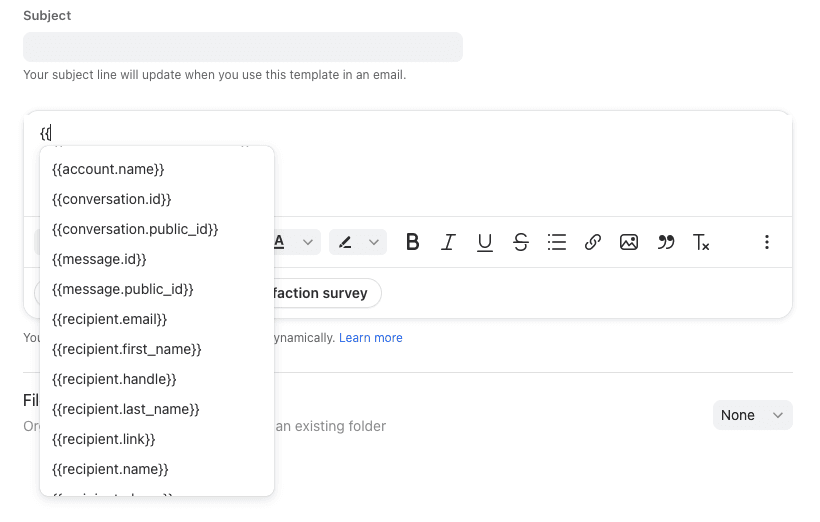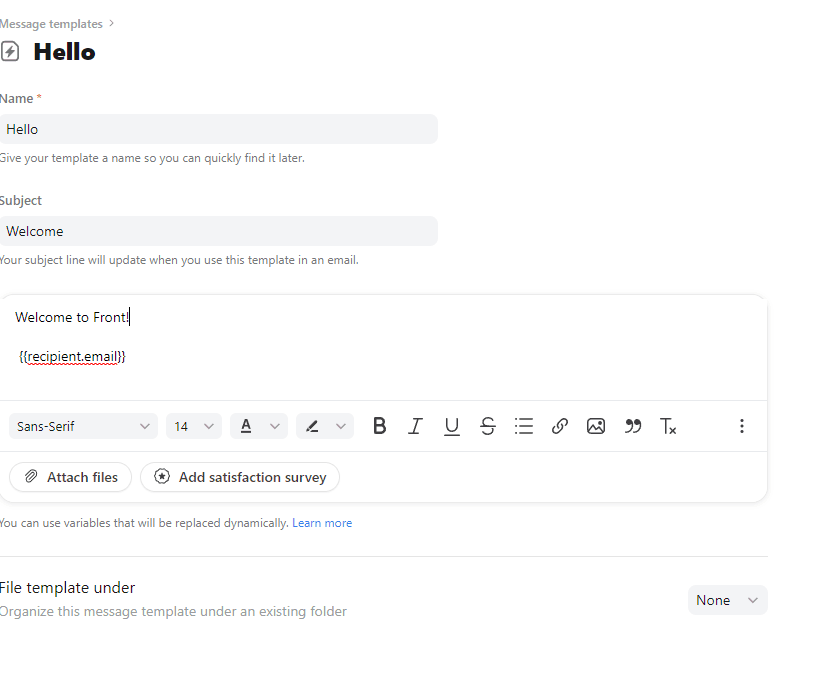Create Custom Email Template
In today's dynamic digital world, crafting personalized email communication is crucial for standing out. Our guide, 'How to Create Custom Email Template in Front,' offers a comprehensive roadmap for those who seek to infuse their email correspondence with a unique touch. With Front’s customizable features, tailoring each email to its purpose and recipient becomes a seamless task. Dive into this guide to elevate your email communications, making them more engaging and representative of your brand.
1
Go to Settings
After logging in, locate the small gear icon on the top right corner of your Front account dashboard. This is the Settings button, click on it.
2
Select Templates
From the settings dropdown menu, find and click on “Templates.” You’ll be redirected to the templates settings page.
3
Click on New Template
On the templates settings page, locate and click the blue ‘New Template’ button on the top right corner of the page.
4
Fill in Template Details
A new window will open for you to input your template details. Fill out the following fields: Name: The name of your template. Subject: The default subject line for your email. Body: The body of your email.
5
Insert Variables for Customization
For personalized emails, you can add variables. Click the ‘+’ sign on the right side of the text editor to open a dropdown menu with options like first name, email, phone number, etc. Choose the one you need.
6
Save the Template
Once everything is filled out, click the ‘Save’ button. Your new custom email template is now ready to use!
7
Apply the Template
To use your new template, go back to your inbox and compose a new email. Click on the templates icon (a small page icon) in the compose email toolbar. Choose your new template from the dropdown menu. Your email subject and body will auto-fill with your template details.
To wrap it up, designing a custom email template in Front offers an unparalleled advantage when connecting with your audience. By leveraging this guide, you can ensure each email is not only professional but also resonates with its intended recipient. Remember, in a sea of generic emails, a personalized touch can be the distinction that captures attention and fosters engagement.