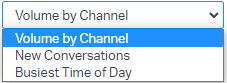How to Track and Measure Team Performance and Productivity
In this guide, we'll explore how to effectively track and measure your team's performance and productivity using Help Scout. Learn how to set up key metrics, analyze customer support data, and gain valuable insights into your team's efficiency. By harnessing the power of data and analytics in Help Scout, you can make data-driven decisions, identify areas for improvement, and enhance your team's overall performance.
1
Log in to your Help Scout account.
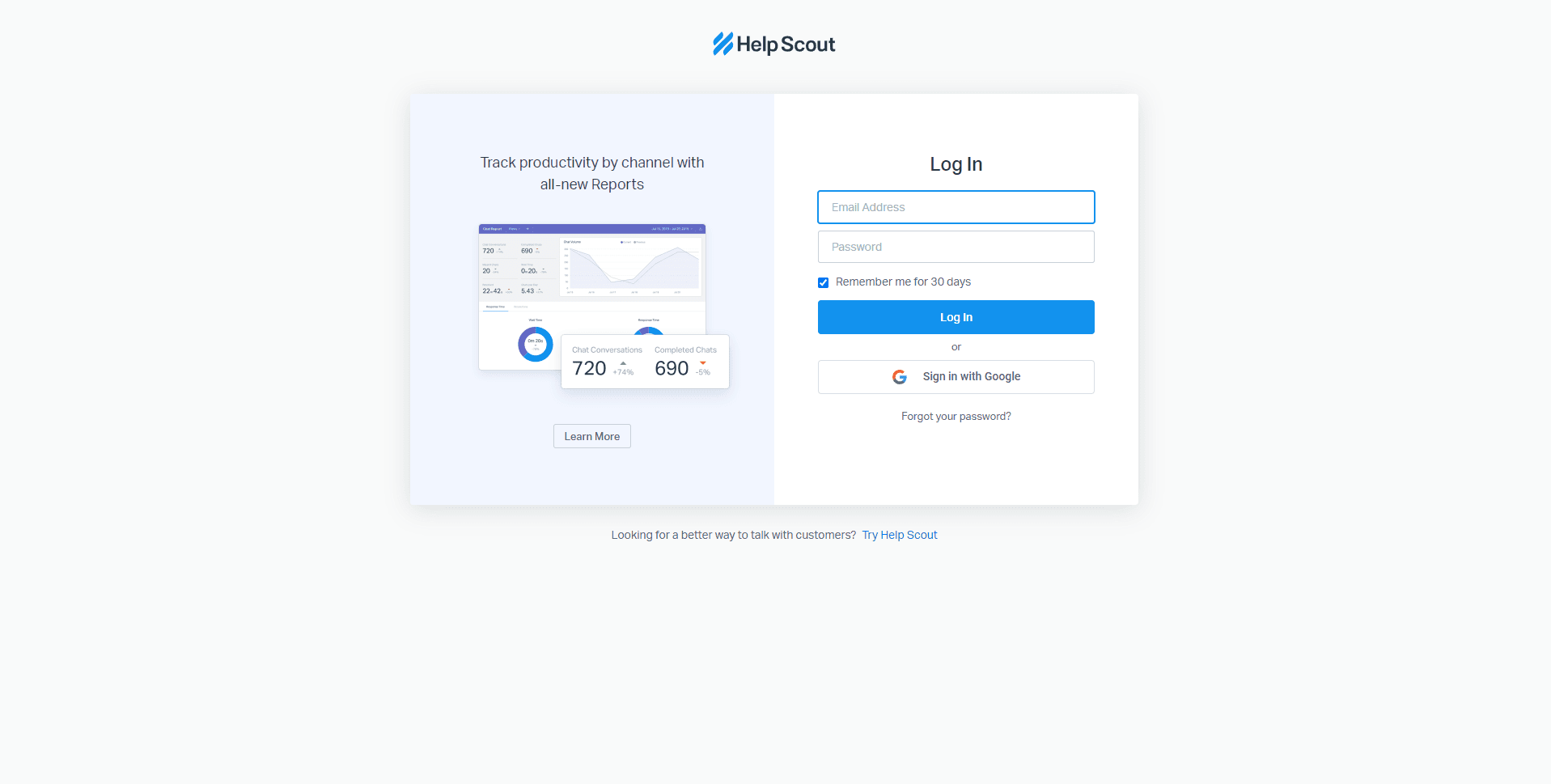
Access your Help Scout account. You need to have administrative permissions to track and measure team performance.
2
Navigate to the 'Reports' section.
Once logged in, find the "Reports" option on the left sidebar and click on it. This will open up the reports dashboard where you can access team performance statistics.
3
Select 'All Channels' report.
Under the "Reports" section, you will see multiple options. Click on the 'All Channels' report to get an overview of your team's performance.
4
Set your date range
Choose a specific date range for the report, which will help you analyze your team's performance over different periods.
5
Review key metrics.
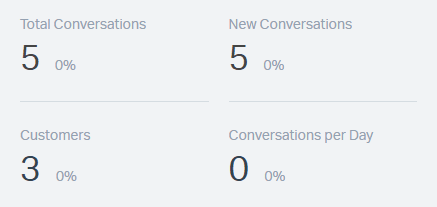
Look at key metrics such as 'Total Conversations', 'Time to First Reply', 'Replies per Conversation', and 'Customer Happiness'. These give insights into your team's productivity and effectiveness.
6
View 'Email Reports'.
Go back to the 'Reports' menu and click on 'Email Reports'. Here, you can create and schedule email reports to be sent to you regularly, providing an easy way to keep track of your team's performance.
7
Configure email reports.
Select the metrics you want to track in your email reports. Schedule the frequency at which these reports are sent (day and week).
8
Monitor productivity trends and communicate finding to your team.
Regularly review your reports to identify trends or changes in productivity. Look out for any significant changes or recurring issues that could impact team performance and share your findings with your team regularly. Discuss any areas of improvement and recognize the team or individuals for their good performance.
Congratulations on completing our guide on tracking and measuring team performance and productivity in Help Scout. By leveraging the data and analytics available, you have gained valuable insights into your team's efficiency and effectiveness. The ability to set up key metrics and analyze customer support data empowers you to make data-driven decisions that drive better efficiency and customer satisfaction. As you continue to monitor and measure team performance, use the insights gained to identify areas for improvement and implement strategies to enhance your team's overall productivity. By combining the power of Help Scout's features with your dedication to continuous improvement, your team is poised for even greater success in delivering exceptional customer support. Keep up the good work and continue to utilize Help Scout's capabilities to drive better outcomes for your team and your customers.