
How to Monitor Email Volume and Trends
In this comprehensive guide, we'll show you how to effectively monitor your email volume and trends using Help Scout. Understanding your email metrics is crucial for optimizing customer support and communication. With Help Scout's powerful tools, you'll gain valuable insights to enhance your email management strategy.
1
Log in to Help Scout
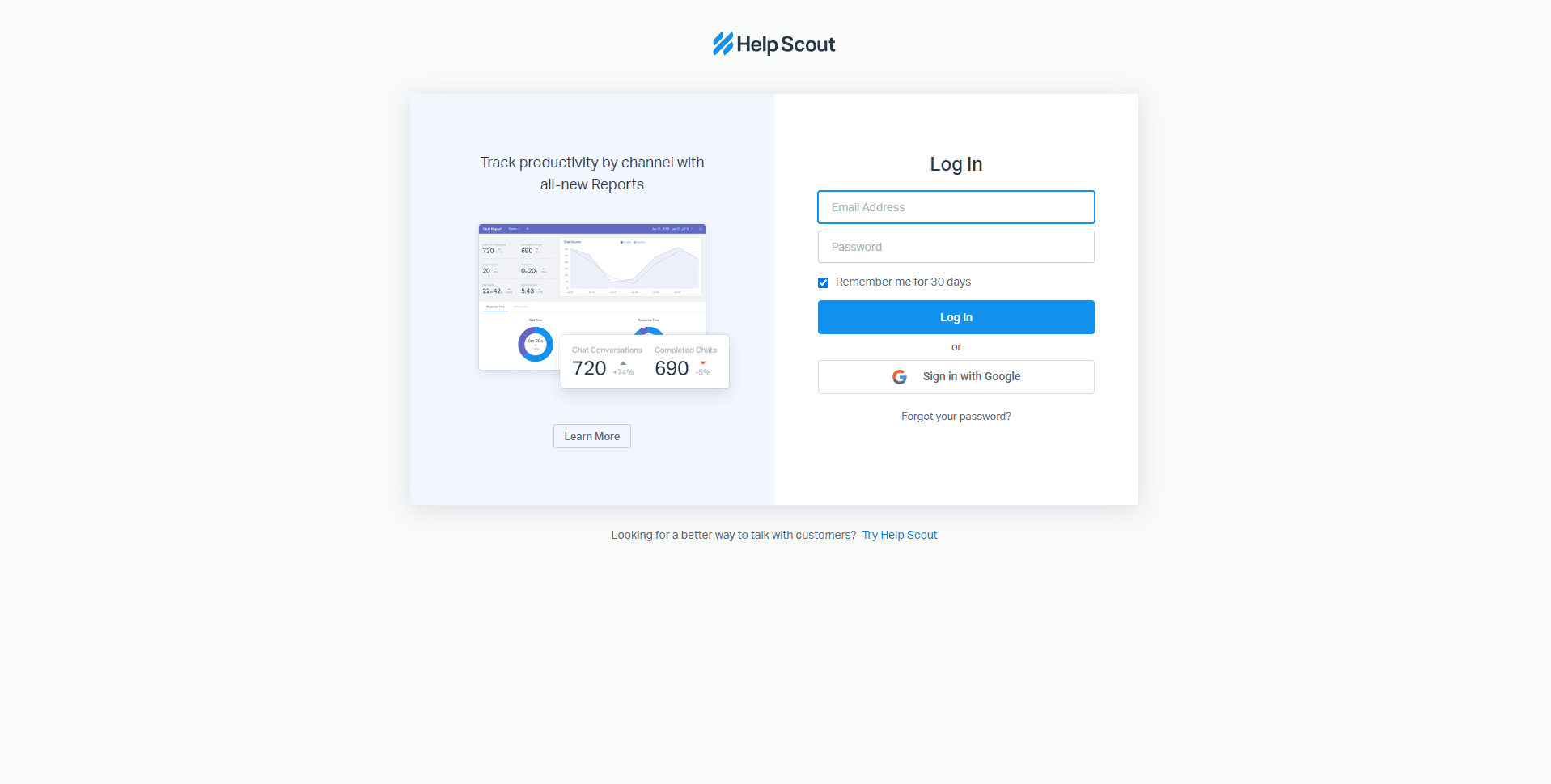
First, log in to your Help Scout account using your email address and password. If you don't have an account yet, sign up for one at https://www.helpscout.com/.
2
Access the Reports Dashboard
Once you have logged in, navigate to the Reports Dashboard by clicking on the "Reports" tab located at the top of the page and click “All Channels” on the dropdown menu.
3
View Email Volume Metrics
In the Reports Dashboard, you can see various metrics related to your email volume. Here are some key metrics to monitor:
A. Conversations Created: This represents the total number of new conversations initiated by customers.
B. Replies Sent: This indicates the total number of replies sent by your team.
C. Resolution Time: This shows the average time taken to resolve a conversation.
D. First Response Time: This indicates the average time taken to send the first response to a customer.
4
Filter Data by Date Range
To view email volume trends over time, you can filter the data by date range. Click on the date range selector in the upper right corner of the dashboard and choose the desired date range from the calendar view.
5
Analyze Email Volume Trends
Now that you have selected a specific date range, you can analyze email volume trends by observing the changes in the key metrics mentioned in Step 3. Look for significant increases or decreases in volume, and investigate the reasons behind these changes.
6
Review and Adjust
Regularly review your email volume and trends data to identify areas for improvement, such as reducing response times, addressing recurring issues, or providing additional resources to your team. Make necessary adjustments to your support processes and strategies to maintain a high level of customer satisfaction.
Congratulations! You're now equipped with the knowledge to monitor email volume and trends effectively using Help Scout. By leveraging the insights provided by Help Scout's robust features, you can fine-tune your customer support processes, respond promptly to changing trends, and deliver exceptional experiences. Stay proactive in managing your email communication and watch your customer satisfaction soar!




