
How to Access Monitor Analytics
Welcome to our step-by-step guide on accessing monitor analytics in Help Scout. Monitoring your analytics is crucial for gaining valuable insights into your customer support performance. In this guide, we'll show you how to access and interpret key metrics, enabling you to make data-driven decisions that enhance your support team's efficiency and effectiveness.
1
Log in to Help Scout
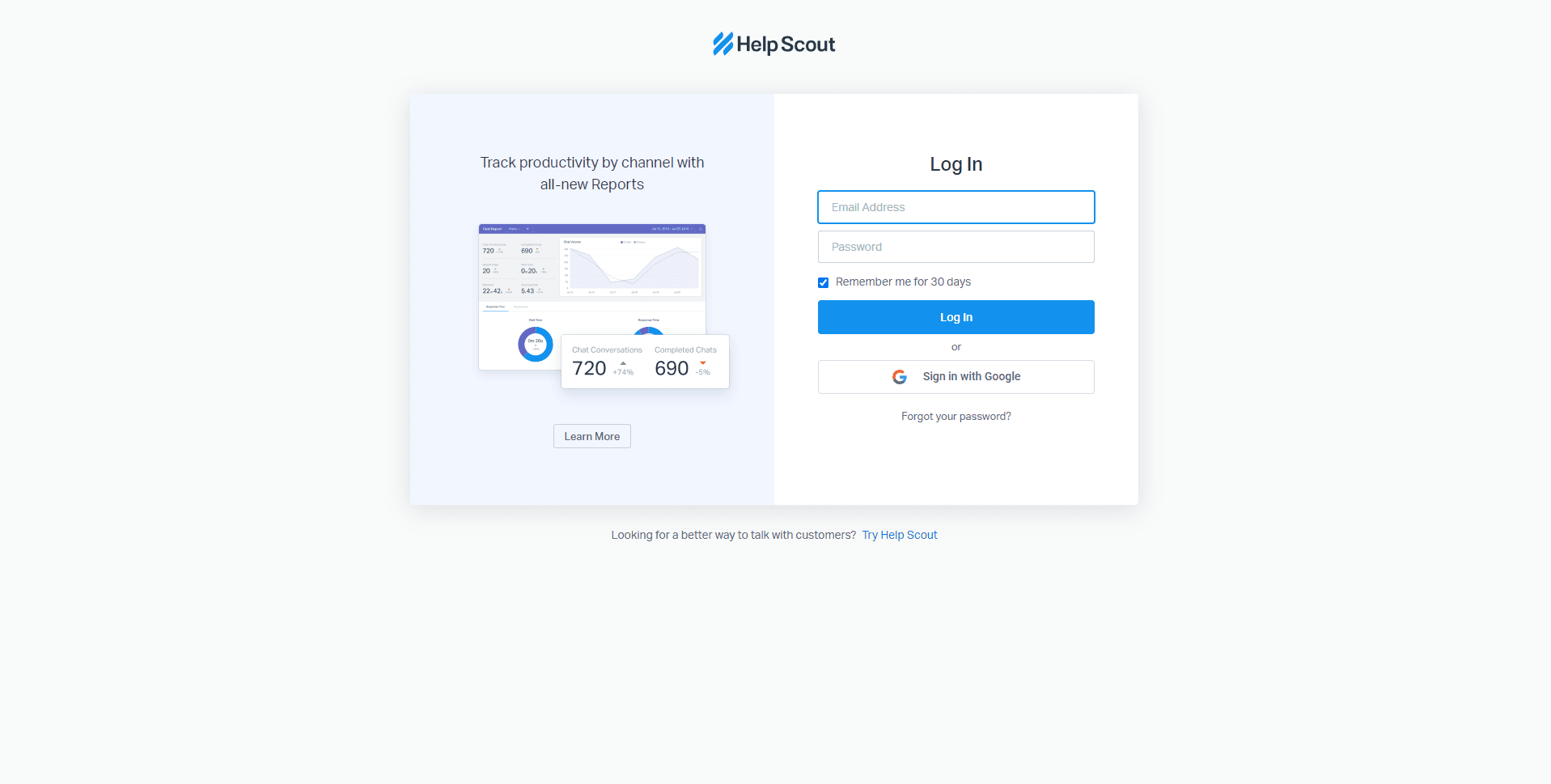
To access Monitor Analytics in Help Scout, you'll first need to log in to your Help Scout account. If you don't have one, sign up at https://www.helpscout.com/.
2
Navigate to the Reports Section
Once you're logged in, look for the "Reports" tab on the main navigation bar at the top of the screen. Click on it to access the Reports section.
3
Choose the 'Email' Report
In the Reports section, you'll see several reporting categories. Click on the "Email" report to access analytics related to email conversations in your Help Scout account.
4
Select the Time Frame
In the Email report, you'll find a date picker at the top right corner. Choose the time frame for which you'd like to analyze your data by clicking on the date picker and selecting the desired start and end dates.
5
Access Monitor Analytics
Scroll down to the "Monitor" section in the Email report to access Monitor Analytics. This section provides an overview of the key metrics related to the performance of your customer support team, such as response times, resolution times, and more.
6
Analyze Key Metrics
Monitor Analytics displays several key metrics that can help you evaluate your team's performance. Some of these metrics include:
- First Response Time: The average time it takes for your team to send the first reply to a customer inquiry.
- Time to Resolve: The average time it takes for your team to resolve a conversation.
- Replies to Close: The average number of replies exchanged before a conversation is closed.
- Customer Satisfaction: A summary of customer ratings based on their feedback.
Analyze these metrics to gain insight into your team's performance and identify areas for improvement.
You've reached the end of our guide, and now you're equipped with the knowledge to access and analyze monitor analytics in Help Scout. By leveraging these insights, you can continuously improve your customer support operations, enhance agent performance, and ultimately, boost customer satisfaction. Remember, utilizing data is the key to achieving excellence in support. Happy analyzing!




