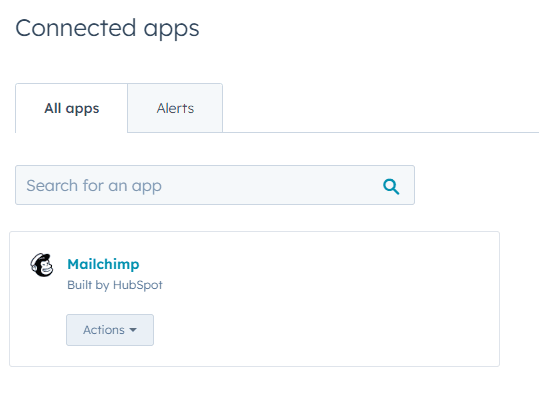How to Integrate Hubspot with Project Management Tools
In today's fast-paced business landscape, integrating HubSpot with project management tools is a strategic move toward streamlined workflows.
This guide presents a comprehensive approach, offering steps to seamlessly merge these platforms. Whether it's Trello, Asana, or Monday.com, harness the power of integration to enhance collaboration, task automation, and overall efficiency.
1
Choose Your Project Management Tool
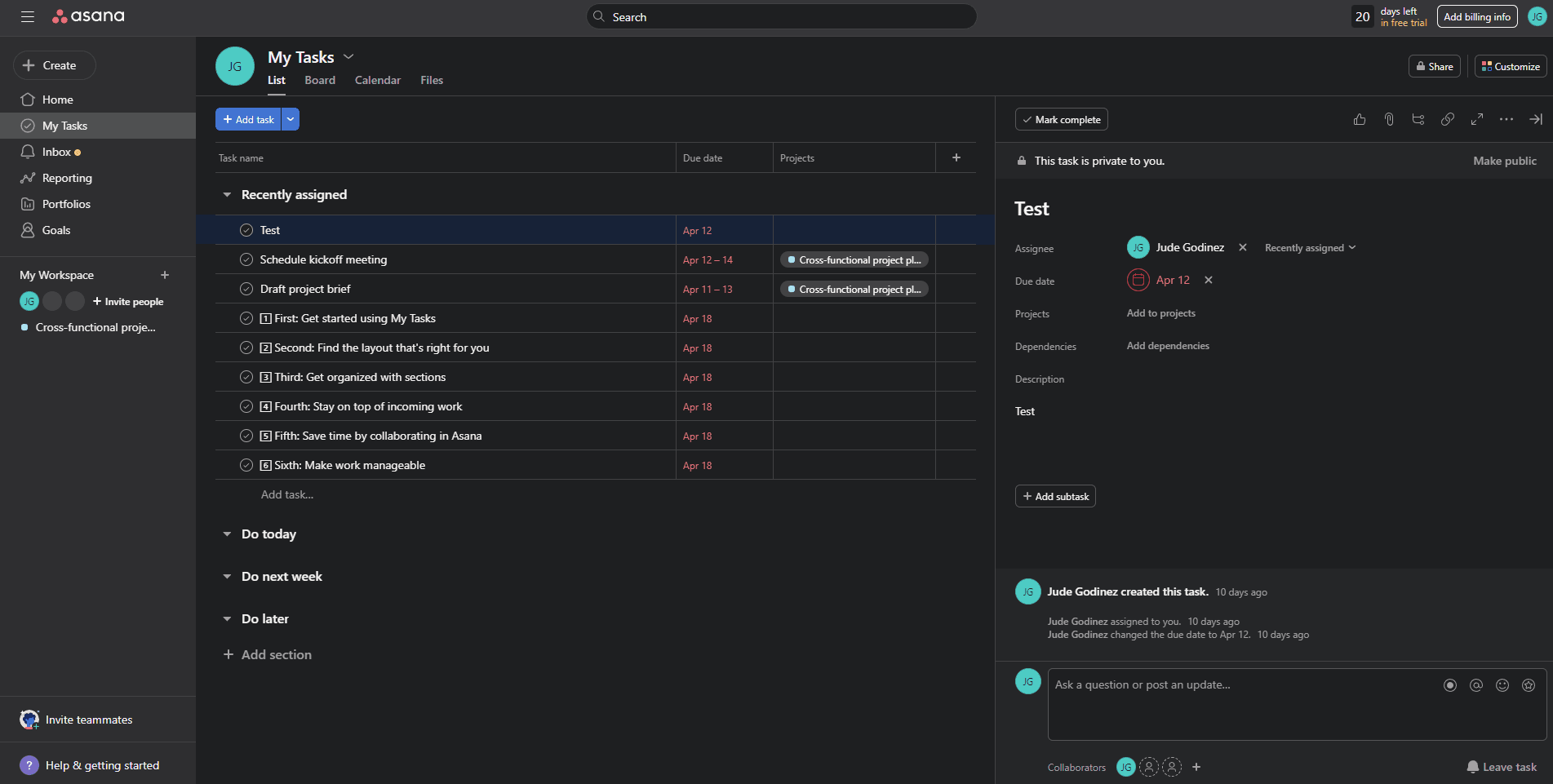
Select a project management tool that best fits your team's needs. Some popular options include Trello, Asana, and Monday.com.
2
Find the Appropriate Integration Method
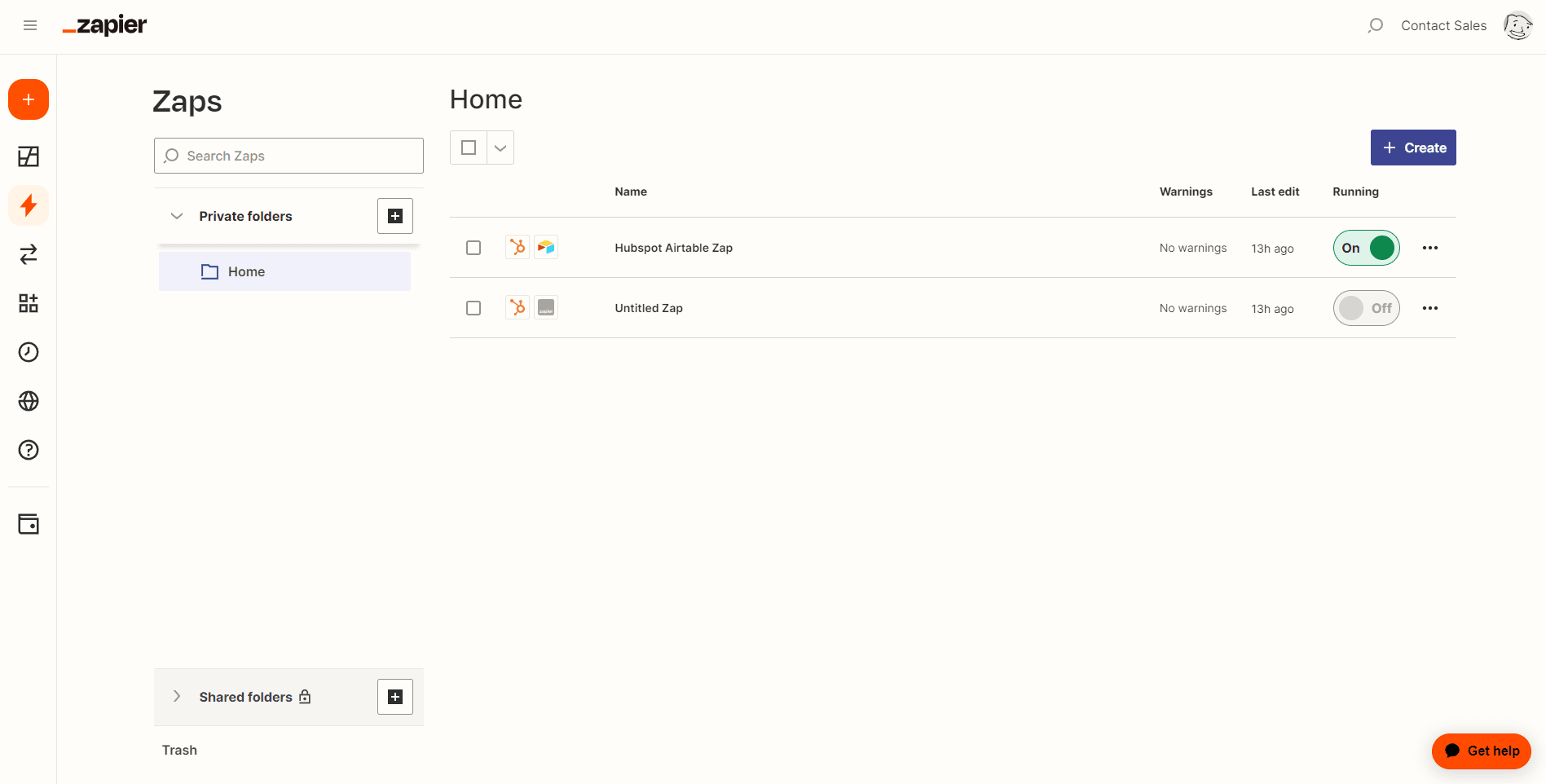
Each project management tool has a specific method for integrating with HubSpot. You can use native integrations, third-party integration platforms (like Zapier or Automate.io), or custom API integrations. Check your project management tool's documentation to find the recommended integration method.
3
Connect Your HubSpot Account
Follow the instructions provided by your project management tool or the third-party integration platform to connect your HubSpot account.
4
Set up Your Integration Triggers and Actions
Once your accounts are connected, set up triggers and actions to automate tasks between HubSpot and your project management tool. Examples of triggers could be new deals, new contacts, or updated contact properties. Actions could include creating tasks, updating project statuses, or assigning team members.
5
Test Your Integration
Perform tests to ensure that the integration is functioning as expected. Create sample data in HubSpot and verify if the corresponding actions are executed in your project management tool.
With your HubSpot and project management tools harmoniously integrated, you've optimized your workflows for ultimate efficiency. By following these steps, you've achieved a seamless bridge between marketing and project management.
Streamline collaboration, automate tasks, and ensure a synchronized approach to propel your projects and business forward. Harness the power of integration and set the stage for a more productive future.