
Boosting ROI with HubSpot Auto-Lead Scoring and Segmentation
Unlock the potential of your marketing strategy with automated lead scoring and segmentation in HubSpot. This guide walks you through each step, from understanding the significance of lead scoring to maximizing ROI through personalized marketing efforts. By harnessing HubSpot's tools, you'll streamline processes, enhance engagement, and refine your marketing efforts for optimal results.
1
Lead Scoring
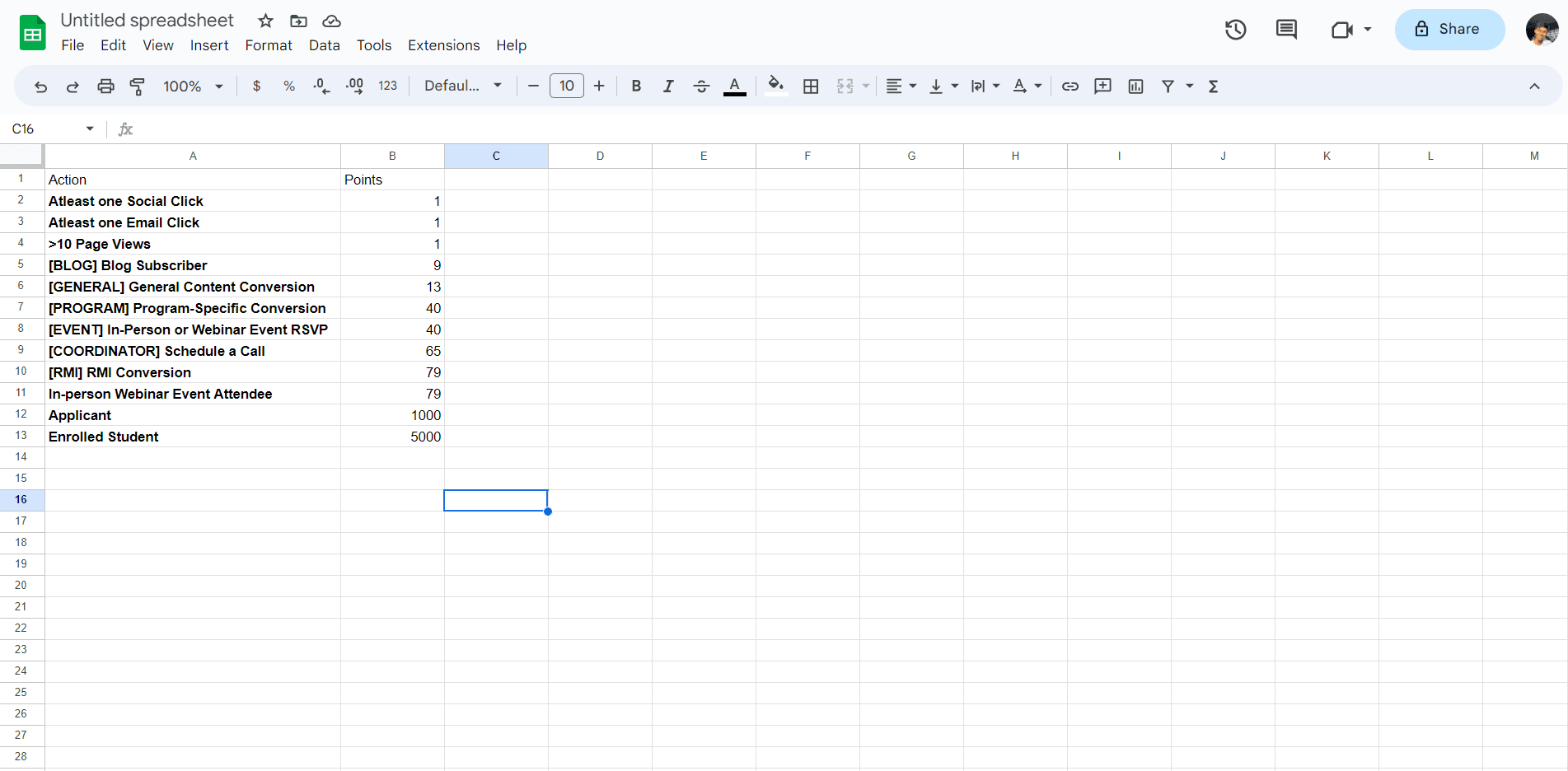
Understand the importance of lead scoring.
Lead scoring is vital in any sales or admissions process to meet your prospect where they're at in the buyer's journey. It provides a simple yet effective way to organize your contact database and ensure your prospects receive the right offers
Before setting up HubSpot scoring, create a simple chart with your team to determine the best point criteria for your business or organization. This will help you allocate points based on each individual user's different engagements.
1
Access the HubSpot Score tool
Click the gear icon located in the top right corner of the screen.
2
Select Properties
Select the "Properties" option, which will redirect you to your account's contact properties.
3
Search Hubspot Score
Search for "HubSpot Score" in the main interface.
4
Customize your scoring
In the HubSpot Score tool, you can create criteria to increase or decrease someone's score. For example, to give someone five points for clicking an email
5
Add new set
Click "Add new set" under positive attributes.
6
Set Properties
Click "Contact Properties" > "Marketing Email Click Date."
7
Update and Save
Apply filter, update the score to 5, and click "Save."
8
To decrease score
To decrease someone's score, follow the same process but add the set under negative attributes.
2
Automating Lead Scoring
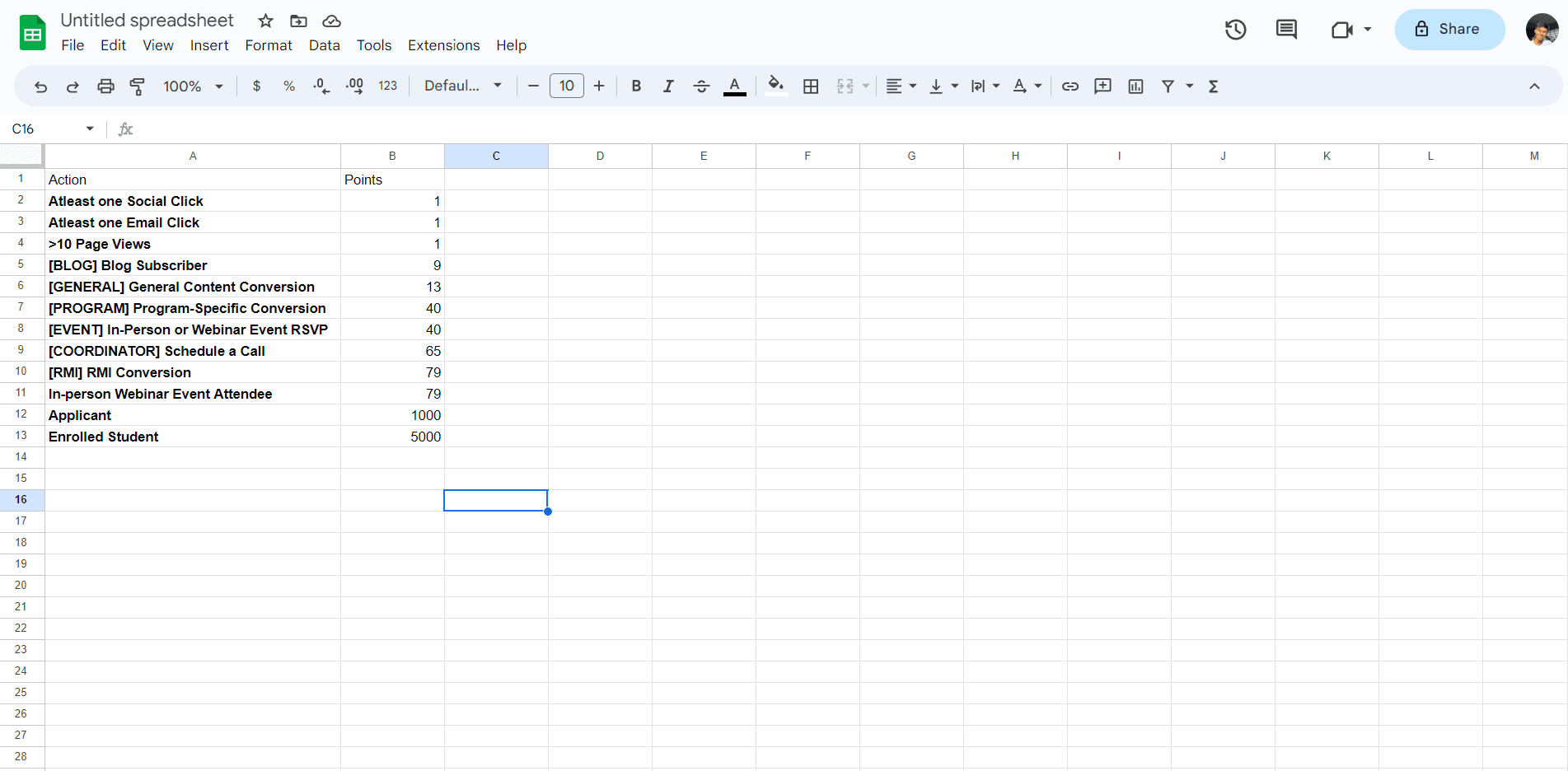
Automate your HubSpot scoring system. Proper naming conventions and automation can help you avoid database management errors and lead scoring point misallocation. For example, using bracketed words like [Blog], [General], [Program], etc., in your naming conventions can facilitate automation.
1
Utilize workflows for automation
In the "Form" section of HubSpot, search for the relevant bracketed word (e.g., [RMI]).
2
Create allocation
In "Workflows," create an allocation workflow that adds anyone who has a recent conversion containing the bracketed word to a static list.
3
Use this list
Use this static list in the HubSpot scoring tool to give people their points for submitting a form.
3
Segmentation
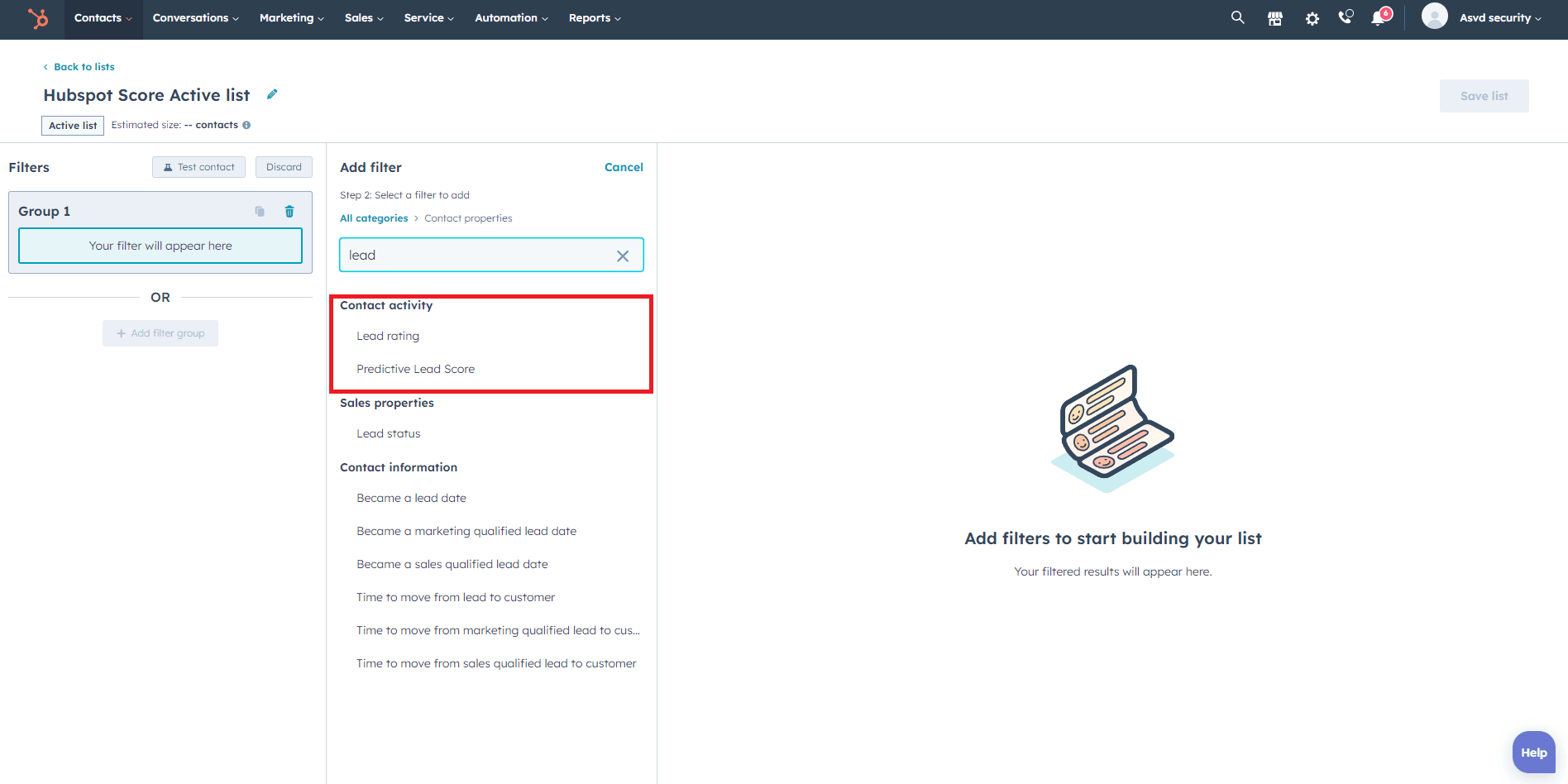
One of the best ways to use HubSpot scoring is email segmentation. You can create different emails for people with text and copy based on their HubSpot score. This requires setting up active lists that filter people based on their HubSpot score and including these active lists in the recipients of the respective emails.
4
Personalize Marketing Efforts
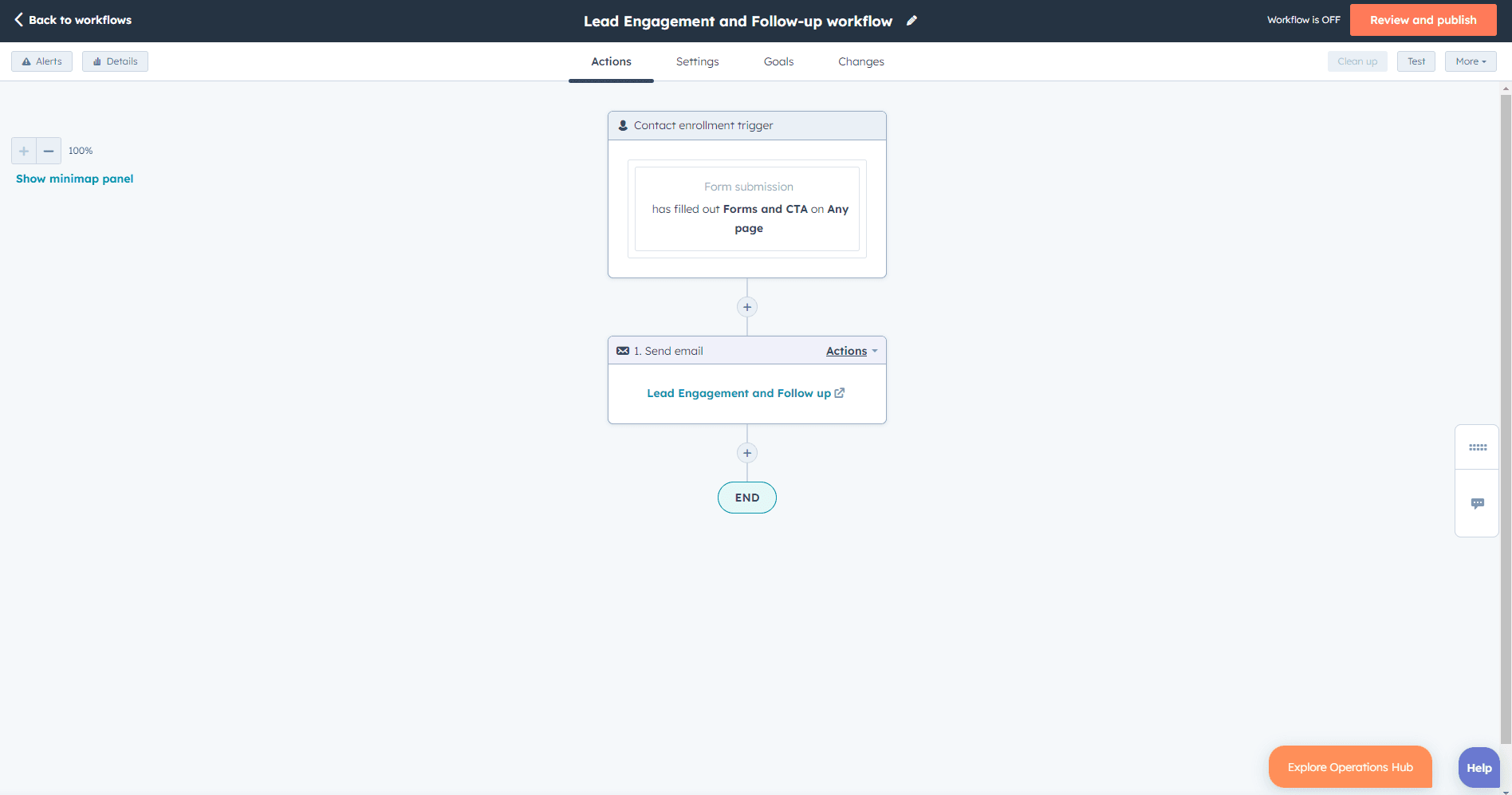
With your leads scored and segmented, you can now personalize your marketing efforts to improve engagement and conversion rates. You can Create tailored email campaigns, Set up personalized workflows and Implement lead nurturing campaigns.
5
Leverage HubSpot's Reporting and Analytics Tools
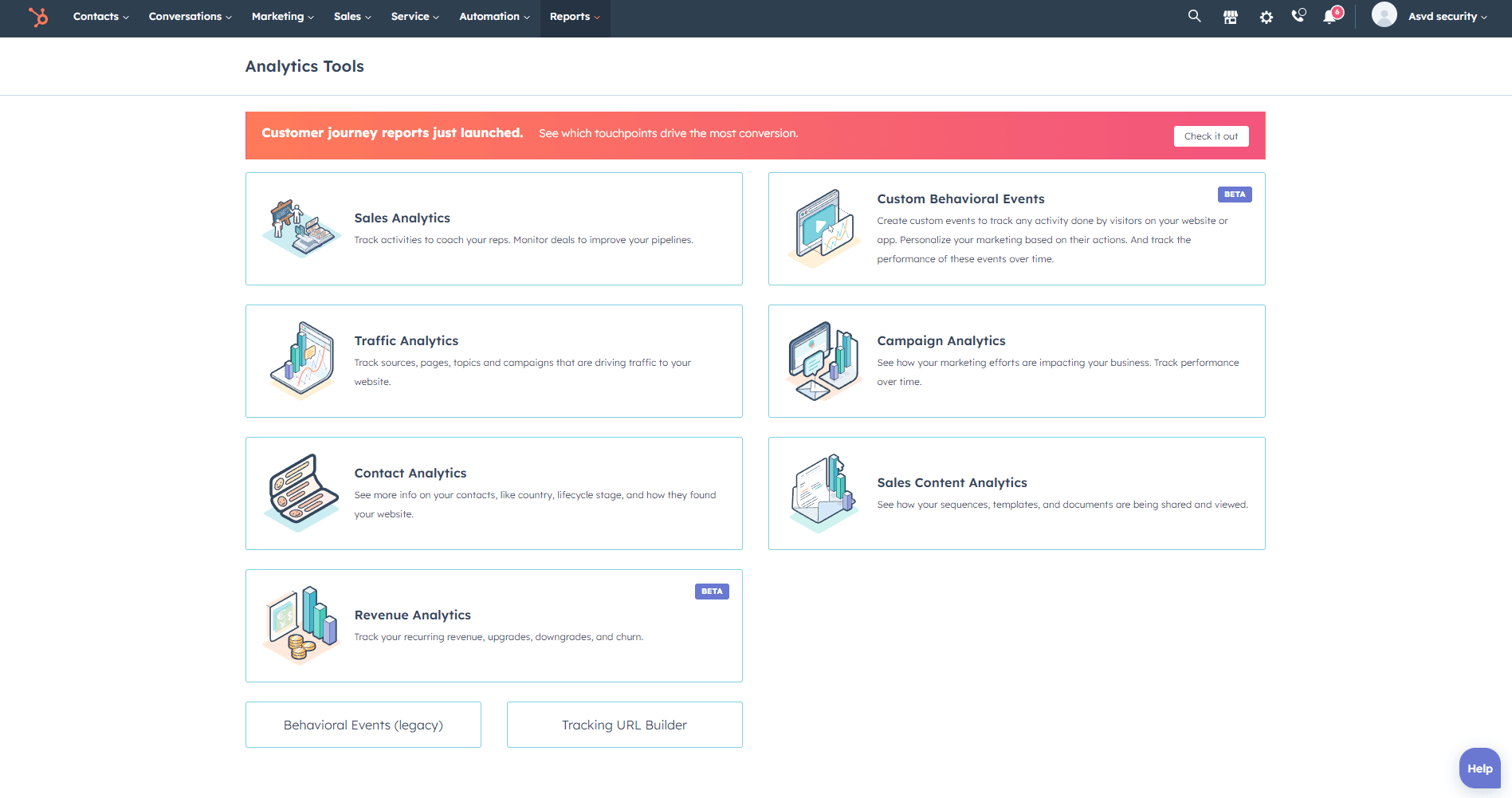
To maximize ROI, monitor the performance of your lead scoring and segmentation efforts using The Analytics Tools and make adjustments as needed. You can also Utilize HubSpot's reporting tools to gain insights into your lead scoring and segmentation efforts and identify opportunities for improvement.
1
Create custom reports
Build custom reports in HubSpot to track the performance of your lead scoring and segmentation strategies.
2
Monitor ROI
Keep an eye on your return on investment by tracking metrics such as conversion rates, customer acquisition costs, and customer lifetime value.
You've now mastered the art of automated lead scoring and segmentation in HubSpot. By implementing these steps, you're equipped to optimize your marketing strategy, improve engagement, and boost your ROI. Personalization, automation, and analytics combine to ensure that your efforts are both efficient and effective. Keep monitoring and adjusting as needed to stay ahead in the ever-evolving landscape of digital marketing.