
How to Enable Web Push Notifications
Welcome to the definitive guide on enabling web push notifications, a vital tool in the modern digital landscape. In a few simple steps, learn how to set up these instant, clickable messages that pop up directly on your users’ browsers, fostering higher engagement and connectivity. Get started now and empower your online strategy with web push notifications.
1
Integrate Airship SDK into Your Website
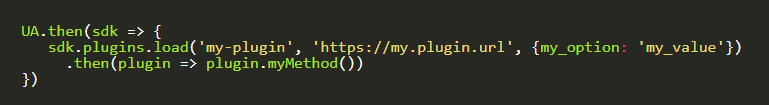
To kickstart the process, the first step involves integrating the Airship SDK into your website. This software development kit is a vital tool that facilitates the creation of apps or integration of features into existing apps.
2
Review a Customer's Named User ID in Airship
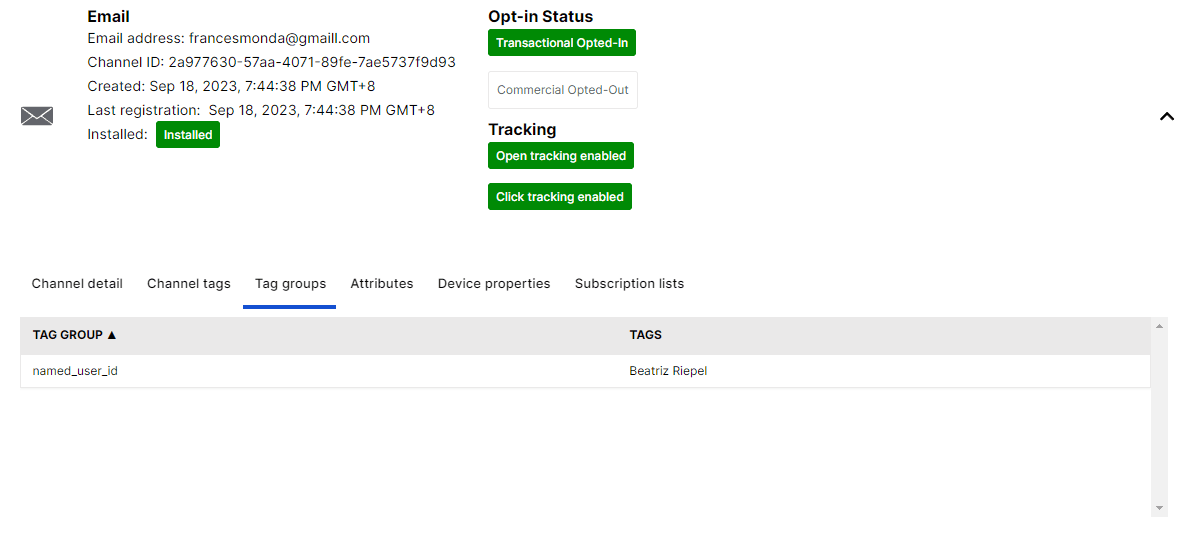
Log in to your Airship account and identify the named user ID of the customer whose notifications you intend to manage.
3
Navigate to 'People'
On the Customer.io platform, go to the 'People' section which is designed to provide you with a detailed view of all your customers and their respective data.
4
Select a Customer's Profile
Find and select the profile of the customer that corresponds with the named user ID noted from Airship.
5
Click 'Attributes'
Once inside the customer's profile, click on the 'Attributes' option to access detailed information regarding the customer’s attributes.
6
Click 'Edit Attribute'
In the attributes section, find and click on the 'Edit Attribute' option to proceed with modifying the attributes as needed.
7
Create New Attribute
Now create a new attribute named named_user. This should match the Airship named user value. During the webhook setup, use the placeholder {{customer.named_user}} or a similar notation to ensure the right person receives the web push notifications.
8
Save Changes
Once you've created the new attribute, remember to save the changes to update the customer's profile effectively.
9
Review the Changes
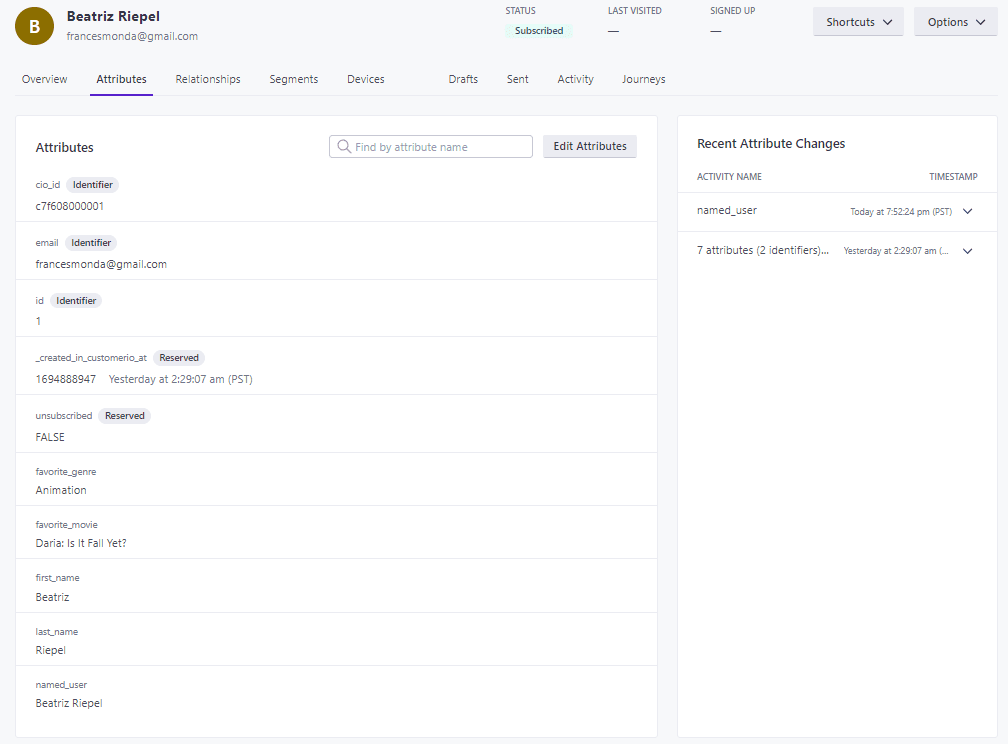
After saving, review all the changes made to ensure accuracy and completeness. Verify that all the entered details are correct.
Congratulations! You have successfully navigated the process to enable web push notifications. With this tool at your disposal, you can now instantly reach out to your users, sharing vital updates and offers directly. Remember, the journey doesn't end here; constant tweaking and optimization will help in garnering the best results. Step into the new age of user engagement with confidence.



