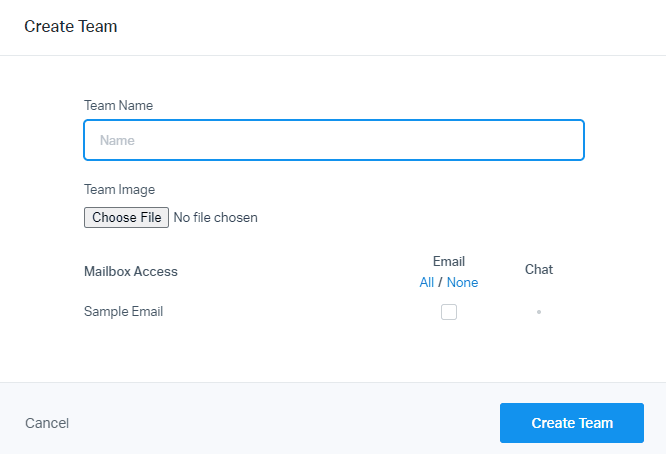How to Keep Your Help Scout Workflows Up-to-Date
Welcome to our guide on keeping your Help Scout workflows up-to-date. Consistent updates are vital for optimal workflow performance. In this guide, we'll show you how to maintain and enhance your workflows to deliver exceptional customer support.
1
Log in to Help Scout
Log in to your Help Scout account using your credentials. If you don't have an account, sign up at https://www.helpscout.com/ and follow the instructions to create one.
2
Access your Workflows
Once you have logged in, navigate to the "Manage" menu on the top right corner of your dashboard. From the dropdown list, select "Workflows." This will bring you to a list of all your existing Workflows.
3
Choose a Workflow to update
Locate the Workflow you'd like to update and maintain from the list provided. You can use the search bar to find the specific Workflow if you have many. Click on the title of the Workflow to open it.
4
Edit Workflow Conditions and Actions
In the Workflow editor, review the existing conditions and actions. Update or modify the conditions as needed to reflect any changes in your support process. If you need to add a new condition, click the "+ Add Condition" button and select the appropriate option from the list.
5
Update Workflow Actions
Similarly, review and update the actions in your Workflow. You can edit the existing actions or add new actions by clicking the "+ Add Action" button. Choose the appropriate action from the list, and configure any additional options as needed.
6
Monitor and maintain your Workflow
Periodically review your Workflow's performance to ensure it continues to align with your evolving support process. Check the "History" tab in the Workflow editor to see how the Workflow has been performing. Make updates as needed to keep it current and efficient. Repeat steps 3 to 7 for all the Workflows you'd like to update and maintain. Regularly updating your Workflows ensures that your support process remains effective, and your customers receive the best support experience possible.
Congratulations! You've successfully learned how to keep your Help Scout workflows up-to-date. By staying proactive in updating your workflows, you can ensure smooth operations, boost team efficiency, and deliver top-notch customer support. Continuously monitor and optimize your workflows to align with changing requirements. Happy optimizing!