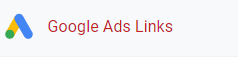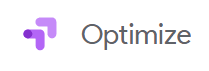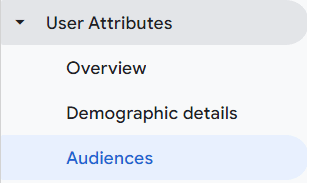
How to Use Audience Feature to Segment Your User
This guide provides a step-by-step overview of how to effectively use Audience Features in Google Analytics 4 (GA4) for user segmentation, enabling targeted marketing strategies.
1
Log into Google Analytics
Log into your Google Analytics account and navigate to your GA4 property.
2
Go to "Audiences"
Find the "Audiences" section within the left-hand sidebar. This is where you'll create and manage your audiences.
3
Create New Audience
Click the "+ Create New Audience" or "New Audience" button.
4
Define Audience
Here, you'll have various options to define your audience based on parameters such as user behavior, demographic details, and more. For instance, you can segment users who have visited a specific page or who have completed a certain action.
5
Apply Conditions
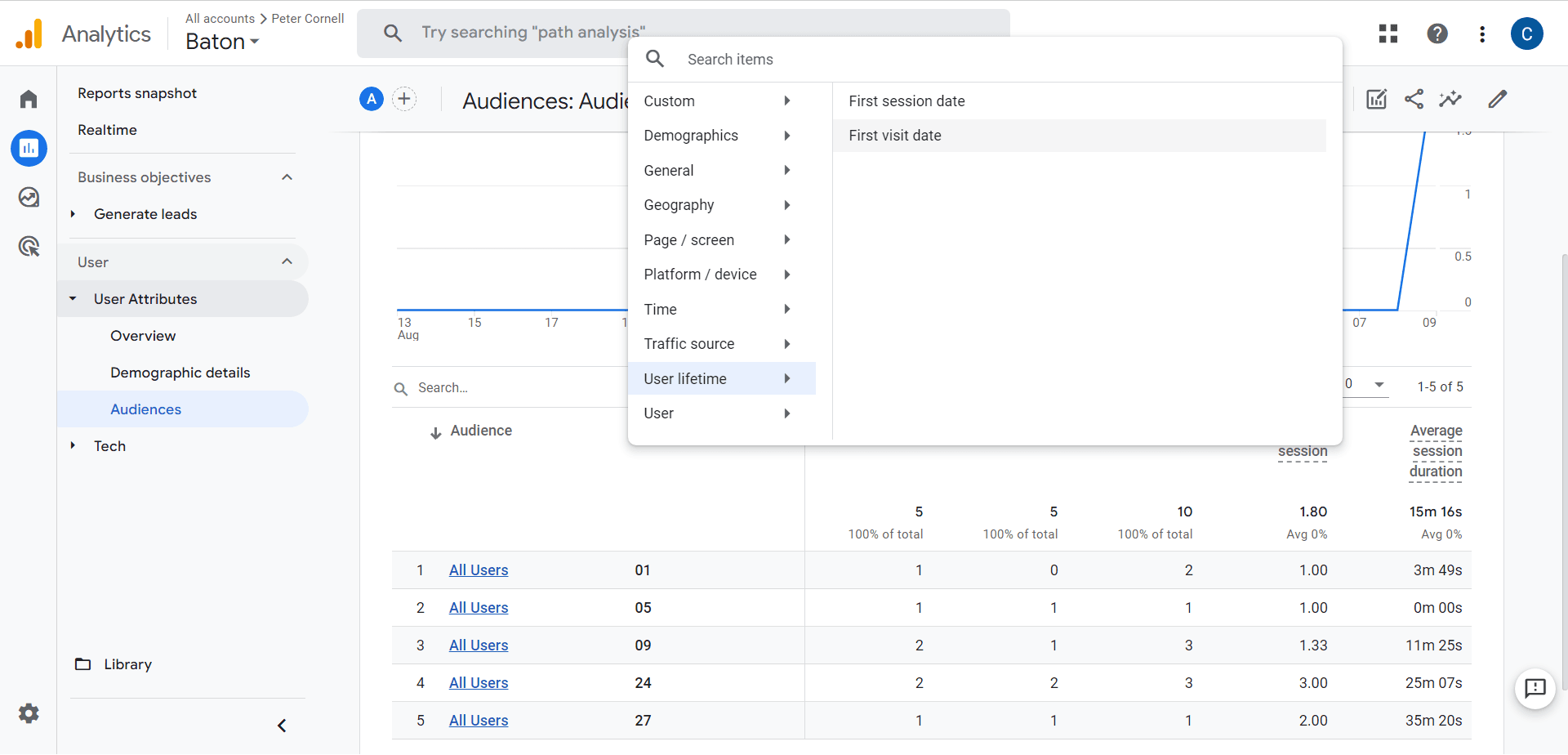
You can add conditions and sequences to further refine your audience. Conditions could be something like "users who visited the website in the last 7 days" or "users from a specific location."
6
Access the Segmented Audience
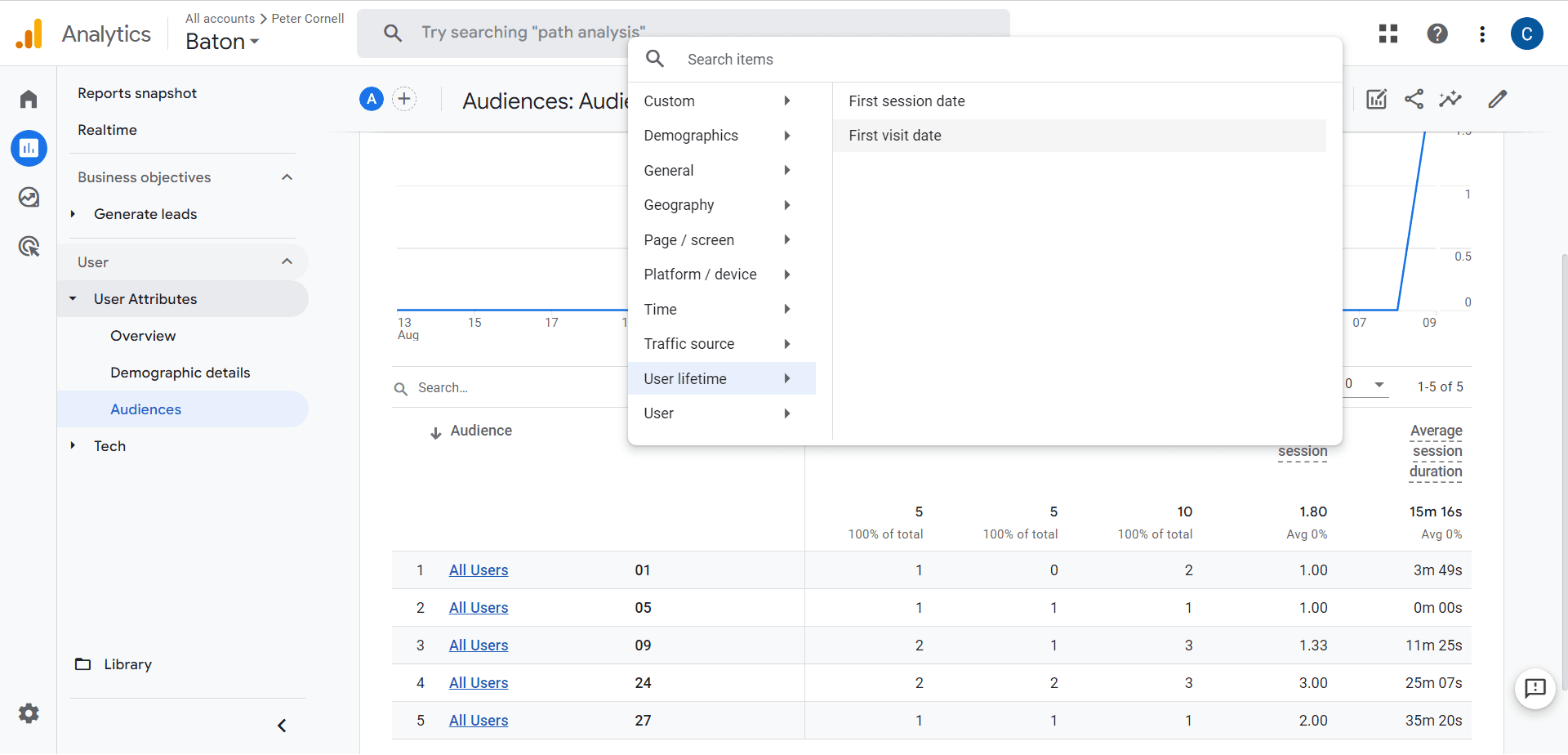
View the Segmented Audience
You've now mastered the art of audience segmentation in GA4, putting you on the path to more personalized and effective marketing campaigns. Keep analyzing!